ASUS ROG MAXIMUS XI APEX User Manual
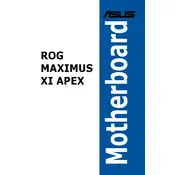
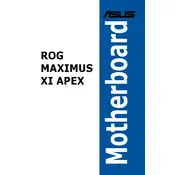
To update the BIOS, download the latest BIOS file from the ASUS support site. Save it to a USB drive. Restart your computer and enter the BIOS by pressing the 'Del' key during boot. Navigate to the 'Tool' menu and select 'EZ Flash'. Choose the USB drive and the BIOS file to begin the update process. Follow on-screen instructions to complete the update.
The ASUS ROG MAXIMUS XI APEX motherboard supports up to 64GB of DDR4 RAM across two DIMM slots, with speeds up to 4800MHz when overclocked.
Enable XMP profiles in the BIOS to utilize high-speed RAM. Ensure your GPU is seated in the primary PCIe slot. Use AI Overclocking in the BIOS for automatic performance tuning and manage system cooling with FanXpert 4.
Ensure the RAM is fully seated in the slots and compatible with the motherboard. Check the motherboard manual for supported RAM configurations. Perform a BIOS update if the RAM is newer than the current BIOS version.
Enter the BIOS setup by pressing 'Del' during boot. Go to the 'Advanced' tab, select 'PCH Storage Configuration', and set 'SATA Mode Selection' to 'RAID'. Save changes and reboot. Use the Intel Rapid Storage Technology utility to configure your RAID setup.
The motherboard includes USB 3.1 Gen 2 Type-A and Type-C ports, USB 3.1 Gen 1 ports, HDMI, DisplayPort, and RJ-45 LAN port. It also supports Wi-Fi and Bluetooth through a compatible module.
To reset the CMOS, power off your computer and unplug it. Locate the CMOS jumper on the motherboard, move the jumper from the default position to the reset position for 5-10 seconds, then return it to the default position. Alternatively, you can remove the CMOS battery for a few minutes and then reinsert it.
Check the Q-LED indicators for error codes. Re-seat the RAM, GPU, and other peripherals. Disconnect all non-essential devices and boot with minimal hardware. Consult the motherboard manual for specific error code meanings and solutions.
The motherboard supports multiple storage options, including dual M.2 sockets, six SATA 6Gb/s ports, and supports Intel Optane Memory. Ensure your storage devices are compatible with the available slots.
Yes, the motherboard supports custom and AIO liquid cooling solutions. It includes dedicated headers for pump and fan connections and offers a comprehensive cooling management system via FanXpert 4.