ASUS ROG MAXIMUS X FORMULA User Manual
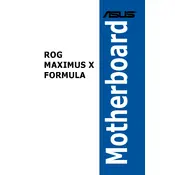
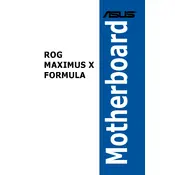
To update the BIOS, download the latest BIOS version from the ASUS support website. Save it to a USB drive, reboot your system, and enter the BIOS setup by pressing the Delete key during startup. Use the EZ Flash utility in the BIOS to select and update from the USB drive.
The ASUS ROG MAXIMUS X FORMULA supports DDR4 memory with speeds up to 4133 MHz (OC). It supports dual-channel architecture and up to 64GB across four DIMM slots.
First, check all power connections and ensure the RAM, CPU, and GPU are properly seated. Clear the CMOS by removing the battery or using the Clear CMOS button. If the problem persists, consult the Q-Code LED display for error codes.
Regularly clean dust from the motherboard and components using a can of compressed air. Ensure the system is powered off and unplugged before cleaning. Avoid using liquids or too much force to prevent damage.
Yes, the motherboard has an M.2 socket with support for both SATA and NVMe SSDs, allowing for high-speed storage options.
Enter the BIOS by pressing the Delete key during startup. Navigate to the AI Tweaker menu and find the XMP setting. Select the desired XMP profile to apply the optimized settings for your RAM.
Ensure that the Wi-Fi antenna is properly connected. Check the BIOS to ensure that Wi-Fi is enabled. Update the Wi-Fi drivers from the ASUS support website. If issues persist, try reseating the Wi-Fi card.
Download and install the ASUS Aura Sync software from the ASUS website. Use the software to customize the RGB lighting settings and synchronize them with other compatible devices.
Ensure that each RAM module is properly seated. Check for any bent CPU socket pins which can affect memory channels. Verify compatibility and try testing each module individually to identify any faulty RAM sticks.
The motherboard includes multiple USB 3.1 ports, USB 2.0 ports, HDMI, DisplayPort, Ethernet, and audio jacks. It also features Bluetooth and Wi-Fi for wireless connectivity.