ASUS ROG MAXIMUS IX APEX User Manual
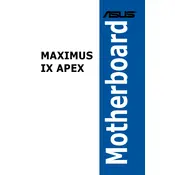
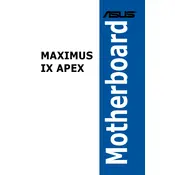
To update the BIOS, download the latest BIOS version from the ASUS support website. Extract the file to a USB drive, enter the BIOS by pressing the 'Del' key during boot, then navigate to the 'Tool' menu and select 'ASUS EZ Flash 3 Utility'. Follow the on-screen instructions to complete the update.
First, try clearing the CMOS by removing the battery or using the CLR_CMOS button on the motherboard. If the problem persists, ensure all hardware components are properly seated and compatible. Reverting to a previous BIOS version may also resolve the issue.
Enter the BIOS setup by pressing 'Del' during startup. Go to the 'AI Tweaker' tab, find the 'Ai Overclock Tuner' option, and set it to 'XMP'. Select the XMP profile suitable for your RAM to apply the optimized settings.
Check if the monitor is connected properly and powered on. Ensure the graphics card is properly seated and the PCIe power connectors are connected. Try using a different cable or monitor. If the issue persists, test with a different GPU or reset the CMOS.
Enter the BIOS and go to the 'Advanced' tab. Select 'PCH Storage Configuration' and set 'SATA Mode Selection' to 'RAID'. Save changes and exit. Upon reboot, press 'Ctrl + I' to enter the RAID configuration utility and follow the prompts to set up your RAID array.
Ensure that the USB ports are enabled in the BIOS under 'Advanced' > 'USB Configuration'. Check for any physical damage and ensure drivers are properly installed in the operating system. Testing with different devices can also help identify the issue.
Yes, the ASUS ROG MAXIMUS IX APEX supports the use of both M.2 slots simultaneously. However, using certain configurations may disable some SATA ports. Refer to the motherboard manual for detailed slot and port configurations.
Install the 'ASUS Aura Sync' software from the ASUS website. Launch the software and navigate to the RGB lighting settings to customize and enable the onboard RGB lighting effects.
The ASUS ROG MAXIMUS IX APEX supports up to 32GB of DDR4 RAM across its two DIMM slots, with speeds up to 4266MHz (OC).
Ensure proper airflow within the case by using quality fans and maintaining cable management. Consider using an aftermarket CPU cooler if overclocking, and regularly clean dust from the system to maintain thermal efficiency.