ASUS ROG G750JX User Manual
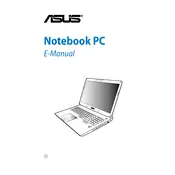
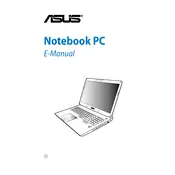
To upgrade the RAM on your ASUS ROG G750JX, first power off and unplug the laptop. Remove the battery, then unscrew and remove the back panel. Locate the RAM slots and insert compatible RAM modules, ensuring they click into place. Reattach the panel and battery before powering on the laptop.
If your ASUS ROG G750JX won't turn on, first check the power adapter and ensure it's properly connected. Try performing a hard reset by removing the battery and power adapter, then holding the power button for 30 seconds. Reattach the battery and power adapter before attempting to power it on again.
To clean the cooling fans, power off and unplug your laptop. Remove the battery and unscrew the back panel. Use compressed air to blow out dust from the fans and vents. Avoid using a vacuum as it may cause static damage. Reassemble the laptop once cleaning is complete.
If your laptop is overheating, ensure the vents are not blocked and clean the cooling system as necessary. Consider using a cooling pad and check for any software running in the background that may be causing excessive CPU usage. Updating the BIOS and drivers can also help optimize thermal performance.
To reset your ASUS ROG G750JX to factory settings, go to 'Settings', select 'Update & Security', then 'Recovery'. Choose 'Get Started' under 'Reset this PC' and follow the instructions to either keep your files or remove everything, depending on your preference.
If your laptop is running slow, check for malware using a reliable antivirus program. Uninstall unused programs, disable startup applications, and consider upgrading to an SSD for faster performance. Ensure your system is updated with the latest drivers and Windows updates.
To calibrate the battery, fully charge your laptop, then let it discharge completely until it shuts down. Leave it off for a few hours, then charge it back to 100% without interruption. This process helps to recalibrate the battery's charge indicator.
Regularly clean the cooling system and keyboard, update software and drivers, and perform routine virus scans. Avoid exposing the laptop to extreme temperatures and always use a surge protector. Consider using a laptop stand for better ventilation.
To enhance gaming performance, ensure your graphics drivers are up-to-date, adjust in-game settings for optimal performance, and consider overclocking the GPU with caution. Closing unnecessary background applications can also free up resources for gaming.
If the keyboard backlight is not functioning, try toggling it using the appropriate function key combination (usually Fn + F3/F4). Ensure the ATK package and related drivers are installed and up-to-date. A system reboot can also resolve temporary glitches.