ASUS ROG G750JH User Manual
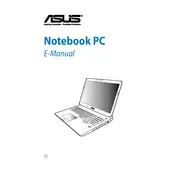
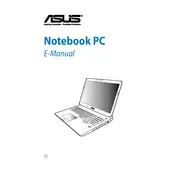
To improve gaming performance, ensure your graphics drivers are up to date, reduce in-game graphics settings, close unnecessary background applications, and enable Turbo Mode in ASUS Gaming Center.
First, clean the fans and vents to remove dust. Ensure the laptop is on a hard, flat surface for proper ventilation. Consider using a cooling pad and check for BIOS updates that might improve thermal management.
To reset the BIOS, turn off the laptop, press and hold the F2 key, and turn the laptop back on. Once in BIOS, navigate to the 'Exit' tab and select 'Load Setup Defaults'. Save changes and exit.
Check the power adapter and cable for damage. Try a different outlet and remove any power strips. If the issue persists, update the battery driver in Device Manager or consider replacing the battery.
To upgrade RAM, turn off the laptop, disconnect the power, and remove the bottom panel. Identify the RAM slots and insert compatible RAM sticks, ensuring they click into place. Reattach the panel and power on the laptop.
Use a microfiber cloth slightly dampened with distilled water or a 50/50 mixture of water and isopropyl alcohol. Gently wipe the screen in a circular motion. Avoid using paper towels or abrasive cleaners.
Restart your router and laptop. Ensure Wi-Fi is enabled on the laptop and update the Wi-Fi driver. If problems persist, reset network settings by going to 'Network & Internet' settings and selecting 'Network reset'.
Perform a hard reset by removing the battery and power cable, then hold the power button for 30 seconds. Reconnect the power, try booting up, and check for error messages. If necessary, boot into Safe Mode to troubleshoot further.
You can use software like HWMonitor or Core Temp to monitor CPU and GPU temperatures. These tools provide real-time data on component temperatures, helping to manage and avoid overheating.
Back up important data first. Then, restart the laptop and press F9 during boot to access the recovery partition. Follow the on-screen instructions to perform a factory reset, which will restore the laptop to its original state.