ASUS ROG G60J User Manual
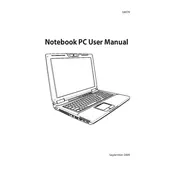
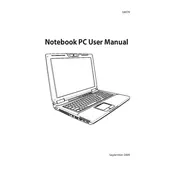
To perform a factory reset, restart your laptop and press F9 repeatedly during startup until the recovery partition is accessed. Follow the on-screen instructions to complete the reset process.
Overheating can be caused by dust buildup in the vents or fan. Clean the vents and fans using compressed air, ensure proper ventilation, and consider using a cooling pad.
To upgrade the RAM, turn off the laptop, remove the battery, unscrew the back panel, and locate the RAM slots. Insert compatible RAM modules into the available slots and reassemble the laptop.
Check the power adapter and cable for damage. Ensure the battery is charged. Try a hard reset by removing the battery and power cable, then holding the power button for 30 seconds. Reconnect power and try again.
Download the latest BIOS update from the ASUS support website. Save it to a USB drive, restart the laptop, and enter the BIOS setup. Use the EZ Flash utility to select and update the BIOS from the USB drive.
Connect the external monitor to your laptop using an HDMI or VGA cable. Press the 'Fn' key along with 'F8' to toggle between display modes. Select the mode that extends or duplicates your screen.
Reduce screen brightness, close unnecessary applications, and disable Wi-Fi/Bluetooth if not in use. Check for power-hungry processes in the Task Manager and consider replacing the battery if it is old.
Ensure your graphics drivers are up to date. Lower in-game settings to reduce resource usage. Use Game Mode in Windows 10 and disable background applications to free up system resources.
Restart your laptop and check if a software update is causing the issue. Reinstall the keyboard driver from the Device Manager. If the problem persists, consider contacting ASUS support for hardware repair.
Turn off the laptop and unplug it. Use a microfiber cloth slightly dampened with distilled water or a 50/50 mixture of water and vinegar. Gently wipe the screen without applying too much pressure.