ASUS ROG CROSSHAIR X670E HERO User Manual
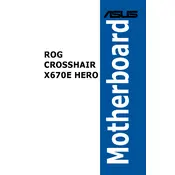
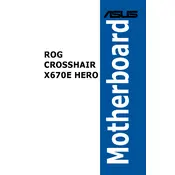
To update the BIOS, download the latest BIOS version from the ASUS support website, extract the BIOS file to a USB drive, and enter the BIOS setup by pressing the 'DEL' key during boot. Use the ASUS EZ Flash utility found in the BIOS to update the BIOS from the USB drive.
Ensure all power connections are properly seated, the RAM is installed in the correct slots, and the CPU is correctly seated. Clear the CMOS using the motherboard jumper or button and try booting again.
Yes, the ASUS ROG CROSSHAIR X670E HERO motherboard supports DDR5 memory modules, allowing for higher bandwidth and improved performance.
Enter the BIOS setup by pressing the 'DEL' key during boot. Navigate to the 'Ai Tweaker' section and enable XMP under the 'Ai Overclock Tuner' option. Save and exit the BIOS to apply the settings.
Ensure that your case has proper airflow by arranging fans for intake and exhaust. Use quality thermal paste on the CPU and consider using liquid cooling for more efficient heat dissipation. Regularly clean dust from components and fans.
Check if the USB ports are enabled in the BIOS settings. Update the motherboard drivers via the ASUS support site. Try different USB devices or ports to rule out faulty peripherals.
Yes, the motherboard supports multiple GPUs using its PCIe slots. Ensure that your power supply can handle the additional power requirements and that your case has adequate space and cooling.
The motherboard supports multiple M.2 slots for NVMe SSDs and SATA ports for SATA SSDs and HDDs, allowing flexible storage configurations.
Enter the BIOS and navigate to the 'Advanced' menu. Select 'RAID Configuration' to enable RAID mode and configure your RAID array using the attached drives.
Ensure that the drives are properly connected. Check in the BIOS if the SATA or M.2 slots are enabled. Update the motherboard's BIOS and storage drivers. Try connecting the drives to different ports if available.