ASUS ROG Crosshair VIII Formula User Manual
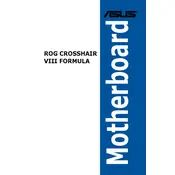
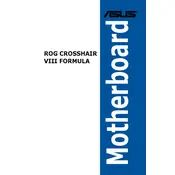
To update the BIOS, download the latest BIOS file from the ASUS support website, save it to a USB drive, and use the EZ Flash Utility in the BIOS menu to perform the update.
Check all power connections, ensure RAM is properly seated, clear CMOS, and verify that the CPU is compatible with the motherboard.
Enter the BIOS setup, navigate to the Advanced tab, select the RAID Configuration, and follow the instructions to create a RAID array.
The motherboard supports custom water cooling solutions and features a CrossChill EK III VRM block for enhanced cooling performance.
Enter the BIOS, navigate to the AI Tweaker menu, and enable the XMP profile for your RAM modules.
Ensure your BIOS and drivers are up to date, check for overheating, test RAM with MemTest86, and consider resetting BIOS to default settings.
Use the onboard RGB headers and control the lighting effects through ASUS Aura Sync software.
The motherboard supports up to 128GB of DDR4 RAM across its four DIMM slots.
To reset the motherboard to factory settings, use the jumper or the Clear CMOS button on the rear I/O panel.
Yes, the motherboard supports PCIe 4.0 devices when paired with a compatible processor like the AMD Ryzen 3000 series.