ASUS ROG CROSSHAIR VI HERO User Manual
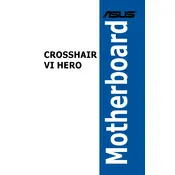
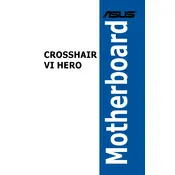
To update the BIOS, download the latest BIOS file from the ASUS support website. Save it to a USB drive formatted with FAT32. Enter the BIOS setup during boot by pressing the 'Delete' key. Navigate to 'Tool' and select 'EZ Flash 3 Utility'. Choose the BIOS file from your USB drive and follow the on-screen instructions to complete the update.
The motherboard supports DDR4 memory, up to 128GB across 4 DIMM slots. It can handle speeds from 2133MHz up to 3200MHz (OC) and beyond, depending on the memory module specifications. Always check the QVL (Qualified Vendor List) for compatible RAM models.
If experiencing boot issues, first check all power connections and ensure RAM is seated properly. Clear the CMOS by using the jumper or removing the battery. Check for error codes on the motherboard's Q-Code display to identify specific hardware issues. Consult the user manual for code descriptions.
The Q-Code LED provides diagnostic codes that help identify hardware issues during boot. Each code corresponds to a specific error or status, such as memory issues, CPU errors, or successful boot. Refer to the motherboard manual for a complete list of Q-Code meanings.
To enable XMP profiles, enter the BIOS setup by pressing 'Delete' during boot. Go to the 'Ai Tweaker' section, then set 'Ai Overclock Tuner' to 'XMP'. Choose the desired XMP profile from the options provided. Save changes and exit the BIOS.
Ensure that the CPU cooler is properly installed and making good contact with the CPU. Check that the fan is operational and clean it of any dust. Reapply thermal paste if necessary. Improve case airflow by adding additional fans or reorganizing cables.
Yes, the motherboard supports NVMe SSDs via its M.2 slot, compatible with both SATA and PCIe modes. Ensure that the SSD is properly installed in the slot and that any necessary BIOS settings are configured to recognize the NVMe device.
To reset the BIOS, locate the CMOS jumper on the motherboard and move it to the reset position, or remove the CMOS battery for a few minutes before reinserting it. Alternatively, use the 'Clear CMOS' button on the I/O panel if available.
The motherboard features the ROG SupremeFX audio technology, offering high-quality sound with S1220 codec. It includes enhancements such as Sonic Studio III and Sonic Radar III for better gaming audio experiences.
To optimize for gaming, enable XMP for RAM, overclock the CPU if possible, and ensure your GPU is in the primary PCIe slot. Update all drivers to the latest versions and use the ASUS AI Suite for additional tuning and monitoring.