ASUS ROG 3 User Manual
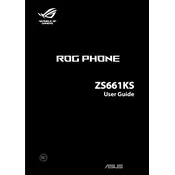
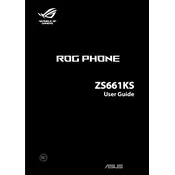
To improve battery life, you can reduce screen brightness, enable battery saver mode, close unnecessary apps running in the background, and disable features like Bluetooth and location services when not in use.
First, check if the charging cable and adapter are functioning properly. Try using a different charger or outlet. If the problem persists, inspect the charging port for debris and clean it carefully. If none of these solutions work, consider contacting ASUS support.
To enable 'X Mode', swipe down from the top of your screen to access the quick settings panel and tap on the 'X Mode' icon. Alternatively, you can go to Settings > Advanced > X Mode and toggle it on.
Overheating can occur due to extended gaming sessions or high-performance settings. Use the AeroActive Cooler accessory for added cooling, reduce graphic settings, and take breaks between long gaming sessions to prevent overheating.
To perform a factory reset, go to Settings > System > Reset options > Erase all data (factory reset). Confirm and follow the on-screen instructions. Note that this will erase all data on the device, so ensure you back up important information.
Use a microfiber cloth slightly dampened with water or a screen cleaner to gently wipe the screen. Avoid using paper towels, rough materials, or any cleaning solutions containing alcohol or ammonia.
You can use the ASUS Data Transfer app or Google Backup to transfer data. Both methods allow you to move contacts, photos, videos, and other files seamlessly from your old device to the ROG Phone 3.
Try performing a forced restart by holding down the power and volume down buttons simultaneously until the device reboots. If the issue continues, check for software updates or perform a factory reset as a last resort.
To take a screenshot, press and hold the power and volume down buttons simultaneously. You can also swipe down with three fingers on the screen if the gesture is enabled in the settings.
The ASUS ROG Phone 3 does not support external microSD card storage expansion. However, you can use cloud storage services or external USB drives with an appropriate adapter for additional storage needs.