ASUS RAMPAGE IV FORMULA-BATTLEFIELD 3 User Manual
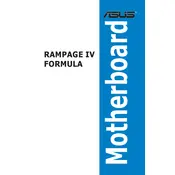
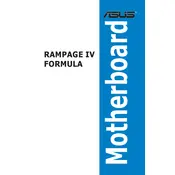
To update the BIOS, download the latest BIOS version from the ASUS support website. Save the file to a USB drive. Restart your computer and enter the BIOS setup by pressing the 'Delete' key during boot. Use the EZ Flash utility within the BIOS to select and update from the USB drive.
Ensure that the RAM modules are properly seated in the slots. Check the motherboard manual to confirm that the RAM configuration is supported. If issues persist, test each module individually to identify faulty hardware.
Enable XMP (Extreme Memory Profile) in the BIOS for better RAM performance. Update all drivers, particularly the chipset and GPU drivers. Consider overclocking the CPU and GPU if your cooling solution is adequate.
The ASUS RAMPAGE IV FORMULA-BATTLEFIELD 3 Motherboard supports up to 32GB of DDR3 RAM across its four DIMM slots.
Ensure the CPU is compatible with the motherboard. Check for any bent pins or improper seating. Verify that the BIOS is updated to support the new CPU. Clear the CMOS to reset the BIOS settings to default.
Enter the BIOS setup and set the SATA mode to RAID. Save and exit the BIOS. Reboot and enter the RAID configuration utility using the keyboard shortcut displayed during boot, usually 'Ctrl + I'. Follow the prompts to create and manage RAID arrays.
Check the Device Manager for any driver issues and update the USB drivers. Ensure that the internal USB headers and external devices are properly connected. Test the ports with different devices to rule out hardware failure.
The ASUS RAMPAGE IV FORMULA-BATTLEFIELD 3 Motherboard does not have an M.2 slot. However, M.2 SSDs can be used through an adapter card in one of the PCIe slots.
Ensure that all fans are operational and free of dust. Reapply thermal paste on the CPU if necessary. Improve case airflow by organizing cables and adding additional fans if possible. Monitor temperatures using software to ensure they remain within safe limits.
Ensure that the primary display output is set to PCIe in the BIOS. Check that the GPU is properly seated and that any necessary power connectors are attached. Update the BIOS and GPU drivers to the latest versions.