ASUS RAMPAGE IV BLACK EDITION User Manual
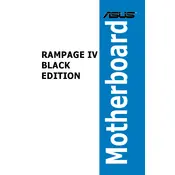
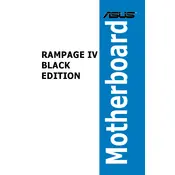
To update the BIOS, download the latest BIOS version from the ASUS Support website, prepare a USB drive formatted to FAT32, and use the ASUS EZ Flash utility in the BIOS menu to perform the update.
Ensure that the RAM is properly seated in the DIMM slots. Check the motherboard's QVL (Qualified Vendors List) to ensure compatibility, and update the BIOS to the latest version.
Check all power connections, ensure the graphics card is seated correctly, and verify that the monitor is functioning. Additionally, reset the CMOS to revert the BIOS settings to default.
Enter the BIOS setup by pressing DEL during boot, navigate to the AI Tweaker menu, and set the AI Overclock Tuner to XMP. Save and exit the BIOS to apply the settings.
Refer to the motherboard manual for the layout. Connect the power switch, reset switch, HDD LED, and power LED to the corresponding pins on the front panel header.
Ensure all fans are operational and free of dust. Apply new thermal paste to the CPU, ensure proper airflow in the case, and consider upgrading the cooling solution if necessary.
The motherboard does not natively support NVMe SSDs. However, you can use an M.2 to PCIe adapter for NVMe SSDs, but booting from NVMe may not be supported.
Enter the BIOS and set the SATA mode to RAID. Save and reboot, then enter the RAID configuration utility (CTRL + I) during startup to set up your RAID array.
The ASUS RAMPAGE IV BLACK EDITION supports Intel LGA 2011 processors, including the Intel Core i7 and Xeon E5 series, as specified in the motherboard's CPU support list.
Install the latest audio drivers from the ASUS website, use high-quality audio equipment, and adjust the audio settings in the software provided with the motherboard.