ASUS R1305I-IM-B User Manual
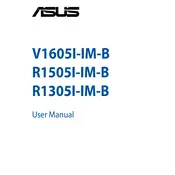
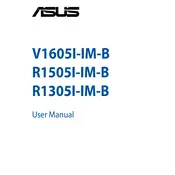
To update the BIOS, download the latest BIOS version from the ASUS support website. Copy the downloaded file to a USB drive. Enter the BIOS setup by pressing the 'Del' key during boot, and use the EZ Flash Utility to update the BIOS from the USB drive.
First, check all power connections to the motherboard. Ensure the power supply is functioning properly. Verify that the RAM and CPU are correctly seated. If the issue persists, try clearing the CMOS to reset the motherboard settings.
Yes, the ASUS R1305I-IM-B motherboard supports ECC RAM, which can be beneficial for systems that require error correction for improved reliability.
Ensure that the CPU cooler is properly installed and that thermal paste is applied correctly. Check that all case fans are operational and that the case has adequate ventilation. Consider cleaning any dust buildup inside the case.
The ASUS R1305I-IM-B motherboard supports a maximum of 64GB of RAM, utilizing two DDR4 DIMM slots.
To reset the CMOS, power off the computer and disconnect it from the power source. Locate the CMOS battery on the motherboard and remove it for a few minutes. Reinsert the battery, reconnect power, and start the system.
The ASUS R1305I-IM-B motherboard supports SATA drives and has M.2 slots for NVMe or SATA SSDs, providing flexibility for storage configurations.
To improve boot time, enable 'Fast Boot' in the BIOS settings, ensure that the latest BIOS version is installed, and prioritize your boot drive in the boot order settings.
The ASUS R1305I-IM-B motherboard may have limited overclocking capabilities depending on the CPU used. Refer to the motherboard manual and BIOS settings for available options. Ensure proper cooling is in place if you choose to overclock.
Enter the BIOS setup and navigate to the storage configuration settings. Enable RAID mode and follow the prompts to set up your preferred RAID configuration. Save the changes and restart the system.