ASUS ProArt Studiobook Pro X W730G1T User Manual
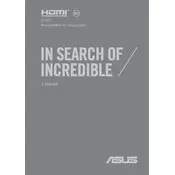
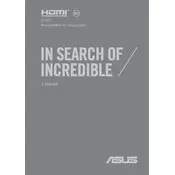
To optimize performance, ensure your GPU drivers are up to date, use ASUS Performance Optimization tools, and manage your power settings to prioritize performance. Additionally, close unnecessary background applications.
Ensure your laptop is on a flat, hard surface to allow proper ventilation. Clean the vents regularly and consider using a cooling pad. You can also check for BIOS updates that might improve thermal management.
Connect an external monitor via the HDMI or Thunderbolt 3 port. Ensure the monitor is powered on and set to the correct input source. Go to Display Settings on your laptop to configure the display arrangement.
Use the pre-installed ASUS ProArt Calibration software to adjust color settings. Follow the on-screen instructions to calibrate using the software, ensuring your display is set to the desired color profile.
To upgrade the RAM, power off the laptop and remove the back panel. Locate the RAM slots and carefully insert the new RAM modules. Ensure they are securely in place before reattaching the panel.
First, check if the touchpad is disabled by pressing the function key combination (usually Fn + F9). If the issue persists, update the touchpad driver through Device Manager. Restart the laptop to see if the issue is resolved.
To perform a factory reset, go to Settings > Update & Security > Recovery. Under 'Reset this PC', click 'Get started' and follow the instructions to reset your laptop to factory settings.
Check the power adapter and cable for any damage. Ensure the connection is secure. Test with a different power outlet. If the issue persists, the battery or charging port may need servicing.
Reduce screen brightness, disable unnecessary background tasks, and use battery saver mode. Adjust power settings to balance performance and battery life, and close any unused applications.
Turn off the laptop and disconnect from power. Use a can of compressed air to remove dust and debris. For stubborn dirt, gently wipe with a slightly damp microfiber cloth. Avoid using harsh chemicals.