ASUS ProArt A1 User Manual
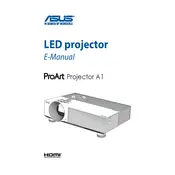
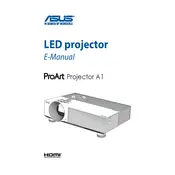
To connect your ASUS ProArt Projector A1 to a laptop, use an HDMI cable to connect the HDMI output of your laptop to the HDMI input on the projector. Then, select the correct input source on the projector's menu.
First, ensure that the power cable is securely connected to both the projector and a working power outlet. Check if the power indicator light is on. If the projector still does not turn on, try a different power outlet or replace the power cable.
Use the focus ring located on the lens of the projector. Rotate the ring until the projected image becomes clear and sharp.
Regularly clean the air filters and lens to prevent dust accumulation. Ensure that the projector is used in a well-ventilated area to prevent overheating. Check the lamp life and replace it when necessary.
Check if the audio cable is properly connected if using external speakers. Ensure the volume is turned up on both the projector and the source device. If using HDMI, make sure the audio output on the source device is set to HDMI.
Visit the official ASUS website to download the latest firmware for your model. Follow the provided instructions to update via USB or network connection. Ensure the projector remains powered on during the update process.
Access the projector's menu, navigate to the display settings, and find the option for image orientation. Select the correct setting for your installation, such as front projection or ceiling mount.
Ensure the projector is in Eco mode to reduce fan speed and noise. Additionally, keep the air filters clean to improve airflow and reduce strain on the cooling system.
Refer to the user manual for the optimal projection distance, which typically ranges from 1.5 to 6 meters, depending on the desired screen size and resolution.
Access the projector's menu, navigate to the settings or system section, and select the option for factory reset. Confirm your choice to restore the projector to its default settings.