ASUS Pro H610M-C D4-CSM User Manual
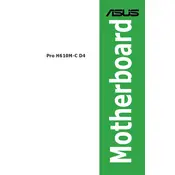
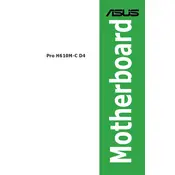
To update the BIOS, download the latest BIOS file from the ASUS support website. Extract the file to a USB drive. Restart your computer and enter the BIOS setup by pressing F2 or DEL during boot. Use the EZ Flash utility in the BIOS to select the BIOS file on your USB drive and update.
Check if the power supply is connected properly to the motherboard. Ensure the power switch on the power supply is on. Verify that the RAM, CPU, and other components are seated correctly. If the problem persists, try clearing the CMOS.
Enter the BIOS setup by pressing F2 or DEL during startup. Navigate to the 'Ai Tweaker' menu and find the XMP option. Enable XMP by selecting the profile suitable for your RAM. Save and exit the BIOS setup.
The ASUS Pro H610M-C D4-CSM supports Intel 12th Gen Core, Pentium Gold, and Celeron processors. Refer to the ASUS CPU support list for detailed compatibility.
Ensure the graphics card is properly seated and the power connectors are attached. Check if the monitor is connected to the graphics card and not the motherboard. Try using a different PCIe slot if available or test the card in another system.
To reset the CMOS, turn off the computer and unplug it from the power source. Locate the CMOS jumper on the motherboard and move it from the default position (pins 1-2) to pins 2-3 for a few seconds, then move it back. Alternatively, remove the CMOS battery for a minute and replace it.
Yes, the ASUS Pro H610M-C D4-CSM has an M.2 slot that supports PCIe 3.0 x4 NVMe SSDs, providing fast data transfer speeds.
Enter the BIOS setup and go to the 'Advanced' menu. Select 'SATA Configuration' and set the SATA mode to RAID. Save changes and reboot. Enter the Intel Rapid Storage Technology option during boot to configure your RAID setup.
The ASUS Pro H610M-C D4-CSM supports up to 64GB of DDR4 RAM across two DIMM slots.
Ensure proper airflow by managing cables and using additional case fans if needed. Consider aftermarket CPU coolers for better heat dissipation. Regularly clean dust from the components and case.