ASUS Pro H510M-C-CSM User Manual
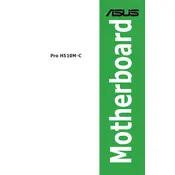
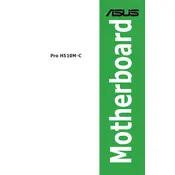
To update the BIOS, download the latest BIOS version from the ASUS support website. Extract the file to a USB drive formatted with FAT32. Restart the computer, enter the BIOS setup by pressing 'Del' during boot, go to the 'Tool' menu, select 'EZ Flash 3 Utility', and follow the instructions to update the BIOS using the USB drive.
Ensure that the RAM is properly seated in the DIMM slots. Check the motherboard manual to verify RAM compatibility and channel configuration. If the issue persists, try using different RAM sticks or slots to identify potential faulty hardware.
Yes, the ASUS Pro H510M-C-CSM motherboard supports NVMe SSDs. Install the NVMe SSD into the M.2 slot, ensuring it is properly secured. Remember to check the BIOS settings to ensure the NVMe drive is recognized and set as a boot device if necessary.
To reset the CMOS, turn off the computer and unplug it from the power source. Locate the CMOS jumper on the motherboard and move it from the default position to the reset position for about 10 seconds, then move it back. Alternatively, remove the CMOS battery for a few minutes and reinsert it.
The ASUS Pro H510M-C-CSM motherboard supports up to 64GB of DDR4 RAM across two DIMM slots, with a maximum frequency of 3200 MHz (OC).
Check all power connections, including the 24-pin ATX and 8-pin CPU connectors. Ensure the RAM and GPU are securely installed. Verify that the CPU is properly seated and that there are no bent pins. If none of these solutions work, try resetting the CMOS or testing with minimal hardware components.
Enter the BIOS setup by pressing 'Del' during boot. Navigate to the 'AI Tweaker' section, find the 'AI Overclock Tuner' option, and set it to 'XMP'. Save changes and exit the BIOS to enable XMP profiles for your RAM.
The ASUS Pro H510M-C-CSM motherboard includes ports such as USB 3.2 Gen 1, USB 2.0, HDMI, DisplayPort, VGA, Ethernet (RJ-45), and audio jacks. It also has headers for additional USB ports and front panel audio.
Ensure that all case fans are properly installed and functioning. Consider upgrading to higher quality fans or adding additional ones if needed. Applying quality thermal paste to the CPU can also help improve cooling efficiency.
Yes, the ASUS Pro H510M-C-CSM motherboard is compatible with both Intel 10th Gen and 11th Gen processors, thanks to its LGA 1200 socket. Ensure your BIOS is updated to the latest version to support 11th Gen processors.