ASUS Pro B550M-C-CSM User Manual
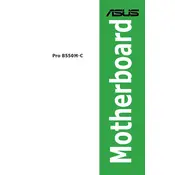
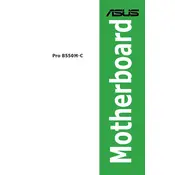
To update the BIOS, download the latest BIOS update from the ASUS support website. Transfer the update to a USB drive, enter the BIOS setup by pressing F2 or DEL during boot, and use the EZ Flash utility to perform the update.
The ASUS Pro B550M-C-CSM Motherboard supports DDR4 memory modules, with speeds up to 4400 MHz (OC). Ensure the RAM is compatible with the motherboard's QVL list for optimal performance.
Check for loose connections, ensure RAM is properly seated, verify power supply functionality, reset the CMOS, and ensure all components are compatible. If issues persist, consult the manual for diagnostic LED codes or contact support.
Yes, the motherboard supports M.2 NVMe SSDs. Install the SSD into the M.2 slot and configure it in the BIOS for optimal performance.
The motherboard supports AMD Ryzen 5000 series, 4000 G-series, and 3000 series desktop processors. Ensure the BIOS is updated for newer CPU compatibility.
Enter the BIOS setup during boot by pressing F2 or DEL, navigate to the AI Tweaker section, and enable the XMP profile for your RAM to improve performance.
Ensure the case has adequate airflow, clean dust from fans and heatsinks, reapply thermal paste on the CPU if necessary, and consider adding additional case fans.
To reset the CMOS, turn off the power supply, remove the CMOS battery for a few minutes, then reinsert it, or use the CMOS reset jumper if available.
Yes, the motherboard supports overclocking for compatible AMD Ryzen CPUs and memory. Use the BIOS settings to adjust CPU and memory frequencies and voltages.
Refer to the motherboard manual for the front panel header pin layout. Connect the power switch, reset switch, HDD LED, and power LED connectors according to the pin configuration.