ASUS Pro A520M-C II-CSM User Manual
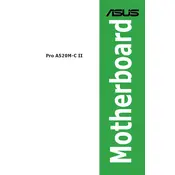
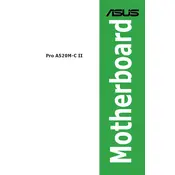
To update the BIOS, download the latest BIOS version from the ASUS support website, save it to a USB flash drive, and use the ASUS EZ Flash Utility in the BIOS setup to perform the update.
The ASUS Pro A520M-C II-CSM motherboard supports DDR4 memory. Ensure the RAM is within the supported speed and capacity limits as specified in the motherboard's manual.
Check if the RAM and GPU are properly seated, ensure all power connections are secure, clear the CMOS, and try using a different monitor or cable to rule out display issues.
Yes, the ASUS Pro A520M-C II-CSM motherboard supports M.2 SSDs. Make sure to check compatibility with PCIe NVMe or SATA interface depending on the M.2 slot specifications.
The ASUS Pro A520M-C II-CSM motherboard supports up to 64GB of DDR4 RAM across two DIMM slots.
Enter the BIOS setup, navigate to the 'Exit' menu, and select 'Load Setup Defaults' to reset the BIOS to its default settings.
Check all power connections, reseat components like RAM and GPU, clear the CMOS, and ensure the power supply is functioning properly.
The ASUS Pro A520M-C II-CSM motherboard does not support CPU overclocking as it is based on the AMD A520 chipset, which lacks this functionality.
Use the available fan headers on the motherboard to connect additional cooling fans. Refer to the manual for the location of these headers and ensure the total power draw does not exceed the motherboard's capability.
The ASUS Pro A520M-C II-CSM motherboard supports AMD Ryzen 3000 and 5000 series processors, excluding those with integrated graphics, due to the absence of a video output on the motherboard.