ASUS PRL-DLS533 User Manual
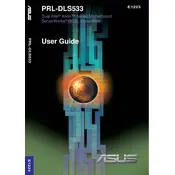
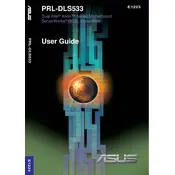
The ASUS PRL-DLS533 motherboard supports Intel Xeon processors with a Socket 604 interface. Ensure compatibility with your specific CPU model before installation.
To update the BIOS, download the latest BIOS file from the ASUS support website, save it to a USB drive, and use the EZ Flash utility in the BIOS menu to perform the update.
The ASUS PRL-DLS533 motherboard supports a maximum of 16GB of DDR ECC registered memory across its four DIMM slots.
Check connections for RAM, CPU, and GPU. Ensure the monitor is functional and connected properly. Reset the BIOS by clearing the CMOS. If the issue persists, test with known working components.
Check power supply connections, reseat RAM and expansion cards, and ensure there are no short circuits. Verify that all cables are correctly connected and try to boot with minimal hardware attached.
Enter the BIOS setup, navigate to the Integrated Peripherals menu, and enable the RAID function. Save changes, exit, and use the RAID configuration utility to set up your RAID array.
Yes, the ASUS PRL-DLS533 motherboard supports SATA drives. It has onboard SATA controllers to connect SATA hard drives or SSDs.
To reset the BIOS to default settings, enter the BIOS setup by pressing the designated key during boot, navigate to the 'Exit' menu, and select 'Load Setup Defaults'. Save and exit the BIOS.
Ensure that USB ports are enabled in the BIOS. Update chipset drivers and check for any hardware conflicts in the Device Manager. If the issue persists, inspect the physical condition of the ports.
Refer to the motherboard manual for specific pin header locations. The front panel connectors should be connected to the designated pins, usually labeled on the motherboard for easy identification.