ASUS PRIME X670-P User Manual
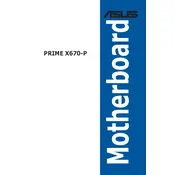
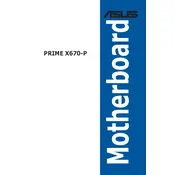
To install the ASUS PRIME X670-P motherboard, first ensure you have all necessary components and tools. Place the motherboard on the standoffs within the computer case, aligning the screw holes. Secure it using screws provided with your case. Connect power supply cables, CPU, RAM, and other peripherals as per the user manual.
If your ASUS PRIME X670-P motherboard doesn't boot, check the power connections, ensure RAM and CPU are seated properly, and verify that the power supply is functional. You can also try resetting the CMOS and ensure no short circuits are present in the case.
To update the BIOS on the ASUS PRIME X670-P, download the latest BIOS file from the ASUS website. Save it to a USB drive, then enter the BIOS setup by pressing the 'Delete' key during startup. Use the EZ Flash utility within the BIOS to select the file and update.
The ASUS PRIME X670-P motherboard supports DDR5 RAM with speeds of up to 6400 MHz (OC). It has four DIMM slots and supports a maximum of 128GB total memory. Ensure modules are installed in the correct slots for dual-channel operation.
For audio issues, first check if the speakers or headphones are connected correctly. Ensure the correct audio drivers are installed from the ASUS support website. Check the audio settings in the operating system and BIOS to ensure audio is not muted or disabled.
To enable XMP on the ASUS PRIME X670-P, enter the BIOS by pressing 'Delete' during startup. Navigate to the 'AI Tweaker' section, find the XMP profile option, and select the appropriate profile for your RAM. Save changes and exit to apply the settings.
The ASUS PRIME X670-P supports multiple SSDs via its M.2 slots and SATA ports. For M.2 SSDs, insert them into available M.2 slots and secure them with screws. For SATA SSDs, connect them using SATA cables to the SATA ports. Ensure proper power connection to SATA drives.
The ASUS PRIME X670-P motherboard includes multiple fan connectors: CPU fan header, AIO pump header, and several chassis fan headers. These connectors support both PWM and DC fan control. Refer to the manual for precise location and configuration options.
To set up RAID, enter the BIOS and enable RAID configuration in the SATA mode setting. Reboot and enter the RAID configuration utility. Follow prompts to create the desired RAID level, ensuring all data on selected drives is backed up, as it will be erased.
The ASUS PRIME X670-P does not have integrated graphics support, as it relies on the CPU for graphics capabilities. Ensure your CPU has integrated graphics or install a dedicated GPU in the PCIe slot for video output.