ASUS PRIME X399-A User Manual
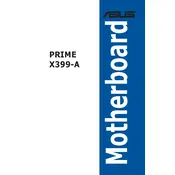
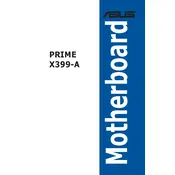
To update the BIOS, download the latest BIOS file from the ASUS support website, save it to a USB drive, and use the EZ Flash Utility in the BIOS menu to perform the update.
The ASUS PRIME X399-A motherboard supports up to 128GB of DDR4 RAM across its 8 DIMM slots.
Check all cable connections, ensure RAM and GPU are properly seated, clear CMOS, and check for error codes on the motherboard's Q-Code display.
The ASUS PRIME X399-A supports AMD Ryzen Threadripper processors with socket TR4.
Enter the BIOS setup, navigate to the Ai Tweaker menu, and enable the XMP profile for your RAM to improve performance.
Ensure the power supply is functioning, check the power connectors, and verify that the power button on the case is connected to the motherboard correctly.
Yes, the ASUS PRIME X399-A supports NVIDIA SLI and AMD CrossFireX technology for multiple GPU configurations.
To reset the CMOS, turn off the computer, unplug the power cord, and press the clear CMOS button or move the jumper cap to reset.
The motherboard features 3 M.2 slots and 8 SATA 6Gb/s ports for various storage configurations.
Refer to the motherboard manual to find the pin layout for the front panel connectors and ensure each connector is attached to the correct pins.