ASUS PRIME X370-PRO User Manual
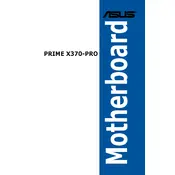
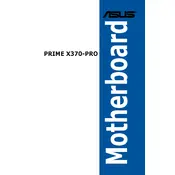
To update the BIOS, download the latest BIOS version from the ASUS support website. Extract the file to a USB drive. Restart the system and enter the BIOS setup by pressing 'Del' during boot. Navigate to 'Tool' > 'EZ Flash 3 Utility'. Select the USB device and BIOS file to update.
The ASUS PRIME X370-PRO motherboard supports up to 64GB of DDR4 RAM across its four DIMM slots.
First, check all power connections and ensure RAM and GPU are properly seated. Clear CMOS using the jumper on the motherboard. If the issue persists, remove non-essential components and test again. Refer to the Q-code LEDs for error diagnosis.
Yes, the ASUS PRIME X370-PRO supports NVMe SSDs through its M.2 slot, which supports both PCIe 3.0 x4 and SATA modes.
Enter the BIOS by pressing 'Del' during startup. Go to the 'Ai Tweaker' menu, and enable 'D.O.C.P.' to apply XMP profiles. Save and exit the BIOS to apply the changes.
Ensure that the USB ports are enabled in the BIOS. Update the motherboard's chipset drivers from the ASUS support site. If the issue persists, check for physical damage to the ports.
No, the ASUS PRIME X370-PRO does not support integrated graphics as it lacks video output ports. A discrete graphics card is required.
To reset the CMOS, power off the system and unplug it. Locate the CMOS jumper near the battery on the motherboard. Move the jumper from the default 1-2 position to 2-3 for about 10 seconds, then move it back. Alternatively, remove the battery for a few minutes.
Yes, the ASUS PRIME X370-PRO supports CPU and memory overclocking. Use the BIOS 'Ai Tweaker' menu to adjust CPU multiplier and voltage settings. Ensure adequate cooling is in place before overclocking.
Ensure all case fans are functional and consider adding additional fans for better airflow. Use high-quality thermal paste on the CPU and ensure the heatsink is properly mounted. Regularly clean dust from fans and heatsinks.