ASUS PRIME H310M-C User Manual
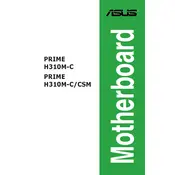
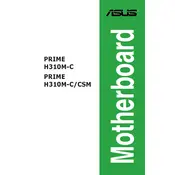
To install the ASUS PRIME H310M-C motherboard, first ensure that you have the appropriate mounting screws and standoffs. Align the motherboard with the I/O shield and secure it into place using the screws. Connect the power supply cables and other necessary components like RAM, CPU, and storage devices.
The ASUS PRIME H310M-C motherboard supports DDR4 RAM with frequencies of 2666/2400/2133 MHz. It has two DIMM slots and supports up to 32GB of RAM. Ensure your RAM is non-ECC and unbuffered for compatibility.
To update the BIOS, download the latest BIOS version from the ASUS Support website. Copy the BIOS file to a USB drive, enter the BIOS setup by pressing the DEL key during boot, and use the EZ Flash utility to update the BIOS from the USB drive.
If the motherboard does not power on, check all power connections, ensure the power supply is functioning, and verify that the power button connectors are correctly attached to the motherboard. Try clearing the CMOS by removing the battery for a few minutes and then reinserting it.
To reset the BIOS settings to default, enter the BIOS setup by pressing the DEL key during boot. Navigate to the 'Exit' menu and select 'Load Setup Defaults' or 'Load Optimized Defaults' to reset the settings. Save and exit the BIOS.
The ASUS PRIME H310M-C motherboard does not have an M.2 slot for NVMe SSDs. You can use a SATA SSD or an NVMe SSD with a PCIe adapter if you require NVMe SSD support.
The ASUS PRIME H310M-C motherboard supports 8th and 9th Gen Intel Core processors, Pentium Gold, and Celeron processors. Refer to the ASUS CPU support list for detailed compatibility.
Consult the motherboard manual for the pin layout of the front panel connectors. Connect the power switch, reset switch, HDD LED, and power LED according to their respective positive and negative pins on the motherboard's front panel header.
Ensure that the SATA cables are securely connected to both the motherboard and the hard drive. Check the BIOS settings to ensure the SATA ports are enabled. Try connecting the hard drive to a different SATA port or using a different cable.
The ASUS PRIME H310M-C motherboard has a PCIe 3.0 x16 slot for graphics cards. It supports a wide range of modern GPUs. Ensure your power supply can support the graphics card's power requirements.