ASUS PRIME B650M-A AX User Manual
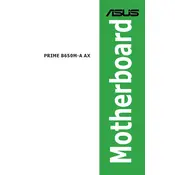
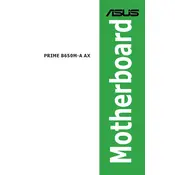
To update the BIOS, download the latest BIOS file from the ASUS support website. Save it to a USB drive, enter BIOS by pressing F2 during boot, and use the EZ Flash Utility to update.
The ASUS PRIME B650M-A AX motherboard supports up to 128GB of DDR5 RAM across 4 DIMM slots.
Check all power connections, ensure RAM and GPU are properly seated, and reset the CMOS by removing the battery or using the CLR_CMOS jumper.
Yes, the ASUS PRIME B650M-A AX comes with integrated Wi-Fi 6 support for wireless connectivity.
The motherboard includes USB 3.2 Gen 2 Type-A and Type-C ports, HDMI, DisplayPort, audio jacks, and Ethernet, among others.
Enter the BIOS by pressing F2 during boot, navigate to the AI Tweaker menu, and set the XMP profile to enable optimized RAM settings.
Locate the M.2 slot on the motherboard, insert the M.2 SSD at an angle, secure it with a screw, and ensure it is recognized in the BIOS.
Enter BIOS, go to the Exit menu, and select "Load Optimized Defaults" to reset the BIOS settings to default.
The motherboard supports AMD Ryzen 7000 series processors with the AM5 socket.
Refer to the motherboard manual for the pin layout, then connect the power switch, reset switch, HDD LED, and power LED connectors accordingly.