ASUS PRIME B450-PLUS User Manual
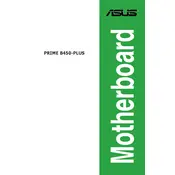
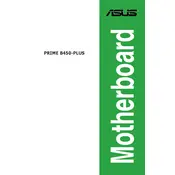
To update the BIOS, download the latest BIOS file from the ASUS support website. Save it onto a USB drive. Enter the BIOS setup by pressing 'Del' during boot, go to the 'Tool' menu, select 'ASUS EZ Flash 3 Utility', and follow the instructions to update from your USB drive.
If your system does not boot after a BIOS update, try clearing the CMOS. Turn off the system, unplug the power, and remove the CMOS battery for a few minutes before reinserting it. This will reset the BIOS settings to default.
To enable XMP, enter the BIOS by pressing 'Del' during startup. Go to the 'Ai Tweaker' section, find the 'Ai Overclock Tuner' option, and set it to 'XMP'. Save your changes and exit the BIOS.
The ASUS PRIME B450-PLUS motherboard supports up to 64GB of DDR4 RAM across four DIMM slots.
Check that all cables are securely connected, ensure the monitor is on and set to the correct input, reseat the RAM and GPU, and verify that the power supply is functioning. If the problem persists, try a different monitor or GPU.
Yes, the ASUS PRIME B450-PLUS has a single M.2 slot that supports both SATA and NVMe SSDs for faster storage performance.
To enable virtualization, enter the BIOS setup by pressing 'Del' during boot. Navigate to the 'Advanced' tab, select 'CPU Configuration', and enable 'SVM Mode'. Save changes and exit the BIOS.
The ASUS PRIME B450-PLUS supports AMD Ryzen 1st, 2nd, and 3rd generation processors, including Ryzen with Radeon Vega Graphics. Ensure your BIOS is updated for compatibility with newer CPUs.
Ensure proper airflow by organizing cables, use additional case fans, consider upgrading to a more efficient CPU cooler, and regularly clean dust from components to prevent overheating.
Ensure the USB ports are enabled in the BIOS. Check for driver updates in the Device Manager, and try connecting different devices to isolate the issue. If the problem remains, inspect the motherboard for any physical damage.