ASUS PIKE II 3108-8i-16PD-2G User Manual
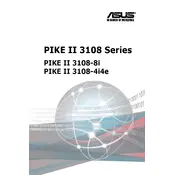
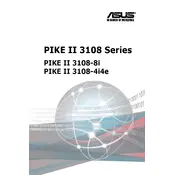
The ASUS PIKE II 3108-8i-16PD-2G server features an 8-port SAS 12Gb/s controller, supports RAID levels 0, 1, 5, 6, 10, 50, and 60, and includes a 2GB cache. It is designed for high-performance storage applications.
To install the ASUS PIKE II 3108 card, power down the server, open the chassis, locate the PCIe slot, and carefully insert the card into the slot. Secure it with screws and ensure all connections are firm before powering on the server.
First, ensure the card is properly seated in the PCIe slot. Check for any BIOS updates or settings that may need adjustment. Verify that the latest drivers are installed. If issues persist, test the card in a different server to rule out hardware failure.
Download the latest firmware from the ASUS support website. Use the provided update utility to apply the new firmware, following the instructions carefully to avoid interrupting the process.
Yes, the ASUS PIKE II 3108-8i-16PD-2G supports SSDs for caching to enhance performance by accelerating data access and reducing latency.
Regularly check for firmware updates, ensure the card is free from dust and debris, and periodically verify that all connections are secure. Monitor system logs for any potential issues.
Yes, it is possible to migrate RAID configurations, but it requires careful planning. Backup all data, document the existing configuration, and follow the migration guidelines provided by ASUS to ensure data integrity.
The ASUS PIKE II 3108-8i-16PD-2G supports RAID levels 0, 1, 5, 6, 10, 50, and 60, providing flexible options for data redundancy and performance optimization.
Use the management software provided by ASUS to monitor the card's health and performance. This software can provide real-time data, alert notifications, and logs for proactive maintenance.
Contact ASUS support for assistance and potential RMA (Return Merchandise Authorization) procedures. Ensure all data is backed up and documented before proceeding with hardware replacements.