ASUS PIKE II 3008-8i User Manual
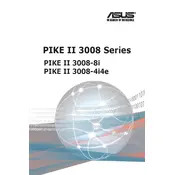
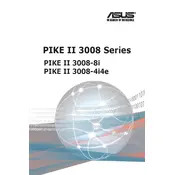
To install the ASUS PIKE II 3008-8i, first power down your server and disconnect all power sources. Open the server chassis and locate an available PCIe slot. Insert the PIKE II card into the slot firmly and secure it with the screw provided. Reassemble the chassis and reconnect power before booting up the server.
The ASUS PIKE II 3008-8i supports RAID levels 0, 1, 1E, 10, and 5. These configurations allow for various combinations of redundancy and performance, depending on your needs.
To update the firmware, download the latest firmware version from the ASUS support website. Follow the instructions provided in the download package to update the firmware using the server's BIOS or a dedicated management tool. Ensure your data is backed up before proceeding.
If the server does not recognize the card, check that it is properly seated in the PCIe slot and that the slot is compatible. Verify that the server's BIOS is updated to the latest version and that the card is enabled in the BIOS settings.
Enter the RAID configuration utility during the server's boot sequence by pressing the appropriate key (usually Ctrl+R or similar). Follow the on-screen instructions to create and manage RAID arrays as per your requirements.
Regularly check for firmware updates and apply them as needed. Monitor the RAID array health using utilities provided by ASUS or third-party management software. Ensure that the card is free from dust and debris to maintain optimal performance.
The ASUS PIKE II 3008-8i is designed primarily for ASUS servers but may work with other brands that support the same PCIe interface and RAID controller specifications. Compatibility should be verified with the server manufacturer.
First, check the status of the drives in the RAID array using the management software. Replace any failed drives and rebuild the array if possible. Regularly back up data to prevent loss in case of multiple drive failures.
Performance can be monitored using ASUS's management tools or third-party software that supports the RAID controller. These tools provide insights into array health, drive status, and performance metrics.
Yes, the ASUS PIKE II 3008-8i supports hot-swapping of drives, provided the server chassis and backplane also support this feature. Ensure that the RAID configuration allows for hot-swapping without data loss.