ASUS P9X79 DELUXE User Manual
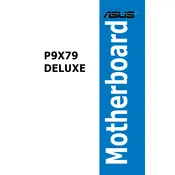
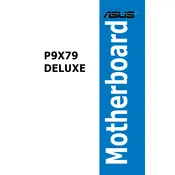
To install the ASUS P9X79 DELUXE Motherboard, first ensure the power supply is off. Align the motherboard with the I/O shield and secure it with screws. Connect the power supply cables, CPU, RAM, and other peripherals. Refer to the manual for detailed instructions.
To update the BIOS, download the latest BIOS version from the ASUS support website. Copy the BIOS file to a USB drive. Enter the BIOS setup and use the EZ Flash utility to update the BIOS. Follow the on-screen instructions carefully.
Ensure that the RAM is fully seated in the slots and is compatible with the motherboard. Try booting with one stick at a time to identify a faulty module. Check BIOS settings to ensure RAM is recognized.
Check the Device Manager for any USB device errors. Ensure USB drivers are up to date. Try connecting devices to different USB ports. Reset the BIOS to default settings if necessary.
Enter the BIOS setup during boot by pressing DEL. Navigate to the Advanced tab, select CPU Configuration, and enable Intel Virtualization Technology. Save changes and exit the BIOS.
Ensure all fans are properly connected and functional. Arrange cables to improve airflow. Use high-quality thermal paste and consider aftermarket cooling solutions for better heat dissipation.
Turn off the power and disconnect the power cable. Locate the CMOS jumper on the motherboard. Move the jumper from the default position to the reset position for a few seconds, then return it to the original position. Reconnect power and start the system.
Enter the BIOS setup and go to the Advanced tab. Select SATA Configuration and set it to RAID mode. Save changes and restart. During boot, enter the RAID configuration utility by pressing CTRL+I and follow the instructions to set up RAID arrays.
Check all power connections to the motherboard. Ensure the power supply is functional. Test with another power outlet. Check for any short circuits or improperly seated components.
Refer to the motherboard manual for the front panel header pin layout. Connect the power switch, reset switch, power LED, and HDD LED cables to the corresponding pins on the motherboard. Ensure they are correctly oriented.