ASUS P9D-MH-SAS-10G-DUAL User Manual
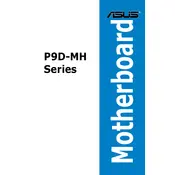
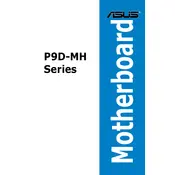
The ASUS P9D-MH-SAS-10G-DUAL motherboard supports up to 32GB of DDR3 ECC Unbuffered memory.
To update the BIOS, download the latest BIOS version from the ASUS support website, extract the file, and use the EZ Flash utility in the BIOS setup to perform the update.
Check the power supply connections, ensure the RAM is properly seated, verify that the power button is functional, and check for any short circuits or component faults.
Enter the BIOS setup, navigate to the SATA configuration menu, and enable RAID mode. Save settings and reboot to enter the RAID configuration utility to set up your RAID array.
No, the ASUS P9D-MH-SAS-10G-DUAL motherboard is designed to support ECC Unbuffered memory only.
Ensure the monitor and cable are working, check that the graphics card is properly seated, and verify that the BIOS settings are correct for your video output configuration.
You can reset the BIOS to default by entering the BIOS setup, navigating to the 'Exit' menu, and selecting 'Load Setup Defaults'. Alternatively, you can use the CMOS jumper on the motherboard to clear the settings.
First, ensure the system is powered off and unplugged. Open the CPU socket lever, carefully place the new CPU in the socket, close the lever, and apply thermal paste before attaching the CPU cooler.
Ensure all fans are operational, check that the heatsinks are properly installed, clean any dust buildup, and verify that the thermal paste is correctly applied.
The manual can be downloaded from the ASUS support website by searching for the motherboard model and navigating to the 'Manuals & Documents' section.