ASUS P8Z77-V PRO User Manual
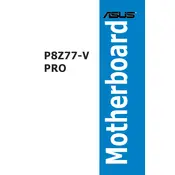
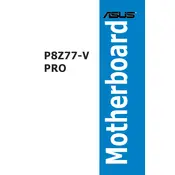
Ensure that the power supply connections are secure. Check the 24-pin and 8-pin power connectors. Verify that the power switch connector is correctly attached to the motherboard.
Download the latest BIOS from the ASUS support website. Use the ASUS EZ Flash utility in the BIOS setup to update to the new version.
The motherboard supports up to 32GB of DDR3 RAM across its four DIMM slots.
Enter the BIOS setup, navigate to the AI Tweaker menu, and set the Ai Overclock Tuner to 'XMP'. Save and exit the BIOS.
Check if the SATA cable is properly connected. Ensure that the SSD is connected to an active SATA port. Verify the SSD is initialized and partitioned in the operating system.
Enter the BIOS setup, go to the 'Exit' menu, and select 'Load Setup Defaults'. Confirm and save the changes.
Ensure that the CPU cooler is properly mounted and functioning. Improve case ventilation by adding or upgrading fans. Consider applying fresh thermal paste to the CPU.
Enter the BIOS setup, navigate to the 'Advanced' menu, and set SATA Mode Selection to 'RAID'. Save changes and use the RAID configuration utility during boot to configure the array.
Check if the graphics card is seated correctly. Ensure the monitor is connected to the correct output. Test with a different monitor or cable. Reset the BIOS to defaults.
Enable XMP for memory overclocking, ensure the latest BIOS and drivers are installed, and optimize the system cooling for better stability and performance.