ASUS P8Z77-V LX User Manual
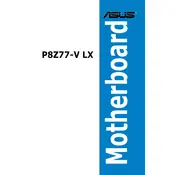
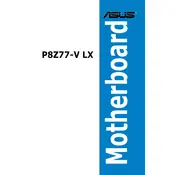
To update the BIOS, download the latest BIOS version from the ASUS support website, extract the files to a USB drive, reboot your computer, and enter the BIOS setup by pressing F2 during startup. Use the EZ Flash Utility in the BIOS to select and update the BIOS file from your USB drive.
The ASUS P8Z77-V LX motherboard supports a maximum of 32GB of DDR3 RAM across its four DIMM slots.
To reset the CMOS, turn off your computer and unplug it. Locate the CMOS jumper on the motherboard, move the jumper from the default position (pins 1-2) to the reset position (pins 2-3) for about 10 seconds, then move it back. Alternatively, you can remove the CMOS battery for a minute and then reinsert it.
Yes, the ASUS P8Z77-V LX motherboard supports USB 3.0. It has two USB 3.0 ports on the rear panel and additional support for USB 3.0 through internal headers.
To enable Intel Virtualization Technology, enter the BIOS setup by pressing F2 during startup. Navigate to the Advanced tab, select CPU Configuration, and enable the Intel Virtualization Technology option. Save and exit the BIOS.
Check all power connections to the motherboard, including the 24-pin ATX and 8-pin CPU power connectors. Ensure the power supply is switched on and functioning. Verify that the power button is correctly connected to the motherboard. If issues persist, try resetting the CMOS.
To set up RAID, enter the BIOS setup and navigate to the Advanced tab. Select SATA Configuration and change the SATA Mode to RAID. Save and exit the BIOS, then enter the RAID configuration utility by pressing Ctrl + I during boot. Follow the on-screen instructions to create a RAID array.
The ASUS P8Z77-V LX motherboard features one PCIe 3.0 x16 slot, one PCIe 2.0 x16 slot (x4 mode), two PCIe 2.0 x1 slots, and three PCI slots for various expansion cards.
To improve cooling, ensure that your case has adequate airflow with intake and exhaust fans. Consider upgrading the CPU cooler or adding additional case fans. Regularly clean dust from the fans and heatsinks.
Yes, the ASUS P8Z77-V LX motherboard is compatible with Windows 10. Ensure you download and install the latest drivers from the ASUS support website for optimal performance.