ASUS P8Z77-V User Manual
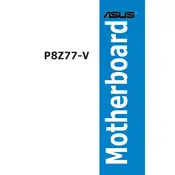
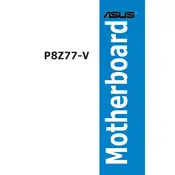
To update the BIOS, download the latest BIOS file from the ASUS support website, save it to a USB drive, and use the EZ Flash utility in the BIOS setup to complete the update.
Check all cable connections, ensure RAM and CPU are seated properly, and reset the BIOS by removing the CMOS battery for a few minutes.
Enter the BIOS setup, navigate to the AI Tweaker menu, and set the 'XMP' option to 'Profile 1' to enable the XMP profile for your RAM.
The ASUS P8Z77-V does not have an M.2 slot. However, you can use an M.2 to PCIe adapter to install an M.2 SSD.
The ASUS P8Z77-V motherboard supports a maximum of 32GB of DDR3 RAM across four DIMM slots.
Ensure the audio drivers are up-to-date, check the audio settings in BIOS, and make sure the correct playback device is selected in the operating system.
Install the GPUs in the PCIe x16 slots and enable SLI or CrossFire in the BIOS, depending on the GPU brands. Ensure your power supply can support multiple GPUs.
The ASUS P8Z77-V supports fan control via the BIOS and ASUS AI Suite software, allowing for manual and automatic fan speed adjustments.
Disable unnecessary startup services in the BIOS, ensure fast boot is enabled, and use an SSD for the operating system to improve boot times.
Check the BIOS settings to ensure USB ports are enabled, update the chipset drivers, and test with different USB devices to rule out hardware issues.