ASUS P8Z77-M PRO User Manual
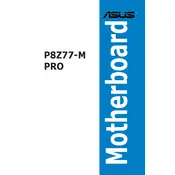
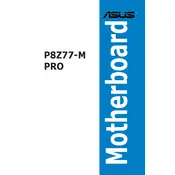
To update the BIOS, download the latest BIOS version from the ASUS support website. Save it to a USB drive, then restart your computer and enter the BIOS setup by pressing the 'Del' key during boot. Use the ASUS EZ Flash utility to select and update the BIOS file from your USB drive.
First, check all power connections and ensure that the RAM and CPU are properly seated. Clear the CMOS by removing the battery for a few minutes or using the jumper method as described in the manual. If the issue persists, try booting with minimal components to isolate the problem.
Enter the BIOS setup by pressing 'Del' during boot. Navigate to the 'AI Tweaker' menu and find the XMP option. Set it to 'Profile 1' to automatically configure your RAM to its optimal settings. Save and exit the BIOS.
The ASUS P8Z77-M PRO motherboard supports a maximum of 32GB of DDR3 RAM, with four DIMM slots available for installation.
To reset the BIOS settings to default, enter the BIOS setup by pressing 'Del' during boot. In the BIOS, navigate to the 'Exit' menu and select 'Load Setup Defaults'. Save the changes and exit.
The ASUS P8Z77-M PRO does not have a native M.2 slot. However, you can use an M.2 SSD with an appropriate PCIe adapter if available. Note that booting from the M.2 SSD might require additional configuration.
Refer to the motherboard manual for the front panel connector pin layout. Each pin corresponds to a specific function like power switch, reset switch, or HDD LED. Carefully connect each front panel cable to its respective pin.
The ASUS P8Z77-M PRO supports PCIe 3.0 x16 graphics cards. Compatibility depends on the physical dimensions of your case and the power supply's capacity to support the card. Check the graphics card specifications for these details.
Ensure that the network cable is securely connected and check the status LEDs on the LAN port. Update the network driver from the ASUS support website. If issues persist, reset the router or try a different cable.
The ASUS P8Z77-M PRO motherboard is compatible with coolers that support the LGA 1155 socket. Ensure that the cooler fits within your case and provides adequate clearance for other components.