ASUS P8P67 (REV 3.1) User Manual
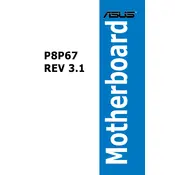
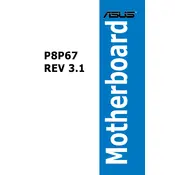
To update the BIOS, download the latest BIOS file from the official ASUS support website. Extract the file and copy it to a USB drive. Restart your computer and enter the BIOS setup by pressing the 'Del' key. Use the ASUS EZ Flash utility to select the BIOS file from the USB drive and proceed with the update.
The ASUS P8P67 (REV 3.1) motherboard supports a maximum of 32GB of DDR3 RAM. It has four DIMM slots, and each slot can accommodate up to 8GB of RAM.
If your motherboard is not booting, check the power connections, ensure the RAM is seated properly, and verify that the CPU and cooling system are installed correctly. Also, try resetting the CMOS and make sure all cables are connected securely.
To enable XMP, enter the BIOS setup by pressing the 'Del' key during boot. Navigate to the 'AI Tweaker' tab and look for the 'XMP' option. Set it to 'Profile 1' or 'Profile 2' to enable XMP settings for your RAM.
Ensure that the USB ports are enabled in the BIOS settings. Update the motherboard's chipset drivers from the ASUS support website. If the problem persists, try a different USB device or reset the BIOS to default settings.
The ASUS P8P67 (REV 3.1) motherboard does not have a dedicated M.2 slot. However, you can use an M.2 to PCIe adapter card to install an M.2 SSD in one of the PCIe slots.
To clear the CMOS, turn off the computer and unplug it. Locate the CMOS jumper on the motherboard, then move the jumper cap from the default position to the clear position for about 10 seconds. Move it back to the default position and power on the computer.
The ASUS P8P67 (REV 3.1) motherboard supports Intel LGA 1155 socket CPUs, including Intel Core i7, i5, and i3 processors from the second-generation Sandy Bridge and third-generation Ivy Bridge series.
Refer to the motherboard manual for the exact pin layout. Generally, the front panel connectors are located at the bottom right of the motherboard. Connect the power switch, reset switch, HDD LED, and power LED according to the labels on the pins.
Yes, the ASUS P8P67 (REV 3.1) motherboard supports overclocking. Enter the BIOS and navigate to the 'AI Tweaker' section. From there, you can adjust the CPU multiplier and voltage settings to achieve the desired overclock. Ensure proper cooling is in place before overclocking.