ASUS P8P67 EVO User Manual
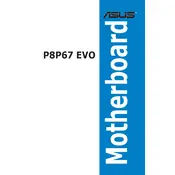
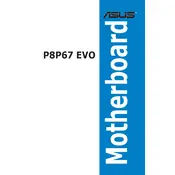
To update the BIOS, download the latest BIOS file from the ASUS support website. Use the ASUS EZ Flash utility found in the BIOS setup to update the BIOS by selecting the downloaded file from a USB drive. Follow the on-screen instructions to complete the update.
Check all power connections, ensure the RAM is seated correctly, and disconnect all peripherals. If the issue persists, perform a CMOS reset by removing the battery or using the CLR_CMOS jumper on the motherboard.
Enter the BIOS setup by pressing DEL during boot. Go to the AI Tweaker section, find the XMP option, and set it to "Profile 1" to enable the memory's rated speed. Save changes and exit the BIOS.
The ASUS P8P67 EVO motherboard supports up to 32GB of DDR3 RAM across four DIMM slots, with a maximum of 8GB per slot.
Enter the BIOS and set the SATA mode to RAID. Save and exit the BIOS. During boot, enter the RAID configuration utility by pressing CTRL+I, then create and configure your RAID array according to your needs.
Ensure USB ports are enabled in the BIOS. Update the chipset drivers from the ASUS website. Check Device Manager for any errors and try different USB devices to rule out hardware issues.
Enter the BIOS setup and select the "Load Setup Defaults" option, then save and exit. Alternatively, perform a CMOS reset using the CLR_CMOS jumper on the motherboard.
Yes, the ASUS P8P67 EVO supports overclocking. Use the AI Tweaker section in the BIOS to adjust CPU and memory settings. Ensure proper cooling and power supply capabilities when overclocking.
Beep codes indicate hardware issues: no beep means power error, one beep suggests a successful boot, and continuous beeps may indicate RAM or video card issues. Refer to the manual for specific codes.
Refer to the motherboard manual for the front panel header layout. Connect the power switch, reset switch, HDD LED, and power LED connectors according to the labeled pins on the motherboard.