ASUS P8H77-M User Manual
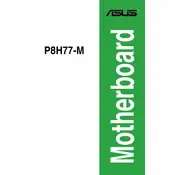
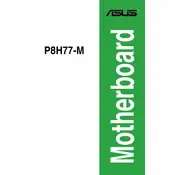
To update the BIOS, visit the ASUS support website, download the latest BIOS file, and use the EZ Flash utility in the BIOS setup to perform the update.
Check all power connections, ensure RAM and CPU are seated properly, and reset the CMOS by removing the battery for a few minutes.
Enter the BIOS setup, navigate to the AI Tweaker menu, and set the Memory Frequency to XMP under the AI Overclock Tuner option.
The ASUS P8H77-M supports DDR3 memory modules with speeds of 1066/1333/1600 MHz.
Ensure USB ports are enabled in BIOS, update USB drivers, and check Device Manager for any hardware conflicts.
Turn off the power, remove the battery from the motherboard, wait for 5-10 minutes, then reinsert the battery and power on the system.
Yes, you can use an SSD by connecting it to one of the SATA ports and configuring it in BIOS as the primary boot device.
Enter BIOS setup, go to Advanced Mode, navigate to SATA Configuration, set SATA Mode to RAID, and follow the RAID setup instructions.
The ASUS P8H77-M motherboard supports up to 32GB of DDR3 RAM across its four DIMM slots.
Refer to the motherboard manual for the front panel header pin layout and connect the corresponding cables from the case to the header.