ASUS P8H67-M EVO User Manual
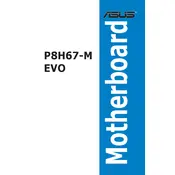
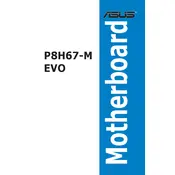
To update the BIOS on the ASUS P8H67-M EVO, download the latest BIOS file from the ASUS support site. Use the ASUS EZ Flash Utility found in the BIOS setup to perform the update. Ensure the update process is not interrupted to avoid potential issues.
The ASUS P8H67-M EVO motherboard supports up to 32GB of DDR3 RAM, with four DIMM slots available for installation.
Check all cable connections, ensure RAM and graphics card are seated properly, verify the PSU is functional, and reset the BIOS by removing the CMOS battery for a few minutes. If issues persist, test components individually in a different system.
Yes, the ASUS P8H67-M EVO supports dual monitors through its integrated graphics ports, including HDMI, DVI, and VGA. Ensure your CPU has integrated graphics capability.
First, check the SATA cable connection and power supply to the hard drive. Enter BIOS to ensure the SATA port is enabled and set to the correct mode (AHCI/IDE). If the problem persists, try a different SATA port or cable.
To enable virtualization, enter the BIOS setup during boot by pressing the 'Delete' key. Navigate to the 'Advanced' tab, select 'CPU Configuration', and enable Intel Virtualization Technology. Save and exit the BIOS.
Regularly clean the motherboard and components to prevent dust build-up. Ensure that firmware and drivers are up to date. Periodically check for loose cables or connections and monitor system temperatures to prevent overheating.
Ensure proper airflow by organizing cables and installing additional case fans if needed. Apply quality thermal paste between the CPU and cooler, and consider upgrading to a more efficient CPU cooler for better thermal management.
Power off the system and check all hardware connections. Ensure RAM and CPU are properly seated. Disconnect all peripherals and boot with only essential components. If it still doesn't post, try resetting the BIOS.
Yes, you can use a PCIe 3.0 graphics card on the ASUS P8H67-M EVO. The motherboard features a PCIe 2.0 slot, but PCIe 3.0 cards are backward compatible and will work at PCIe 2.0 speeds.