ASUS P8H67-I DELUXE User Manual
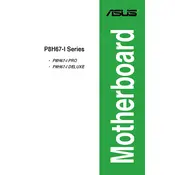
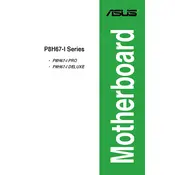
To update the BIOS, download the latest BIOS file from the ASUS Support website. Save it to a USB drive, restart your PC, and enter the BIOS setup by pressing the 'Delete' key during boot. Navigate to the 'Tools' menu and select 'EZ Flash Utility'. Follow the prompts to update the BIOS using the file on the USB drive.
The ASUS P8H67-I DELUXE Motherboard supports a maximum of 16GB of DDR3 RAM, with two slots available for memory installation.
Ensure that the monitor and cable connections are secure. Check that the RAM is properly seated and compatible. Verify that the graphics card, if used, is correctly installed. Reset the BIOS settings to default by removing the CMOS battery for a few minutes.
The ASUS P8H67-I DELUXE Motherboard does not support overclocking, as it is based on the H67 chipset, which lacks CPU multiplier adjustment capabilities.
Check that the SATA cables are properly connected to both the motherboard and the hard drive. Enter the BIOS setup to ensure the SATA ports are enabled and that the drive is recognized. Try using a different SATA port or cable if the problem persists.
To enable virtualization, enter the BIOS setup by pressing the 'Delete' key during boot. Navigate to the 'Advanced' tab and select 'CPU Configuration'. Enable the 'Intel Virtualization Technology' option, then save and exit the BIOS.
The ASUS P8H67-I DELUXE Motherboard supports HDMI and DVI-D video outputs, allowing connection to various displays.
To reset the BIOS, enter the BIOS setup by pressing the 'Delete' key during boot. Navigate to the 'Exit' menu and select 'Load Setup Defaults'. Alternatively, you can remove the CMOS battery for a few minutes to reset the BIOS settings.
The ASUS P8H67-I DELUXE does not have an M.2 slot. You can use a PCIe adapter to install an M.2 SSD if needed.
The ASUS P8H67-I DELUXE features an 8-channel HD audio codec, providing high-quality audio output and input capabilities.