ASUS P8H61 PLUS R2.0 User Manual
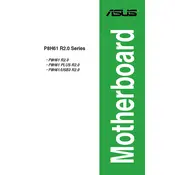
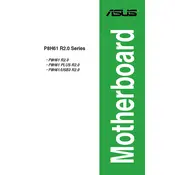
To update the BIOS, download the latest BIOS version from the ASUS support website. Save the file to a USB drive. Restart your computer, enter the BIOS setup by pressing F2 or DEL, navigate to the 'Tool' menu, and select 'ASUS EZ Flash 2'. Choose the BIOS file from your USB drive and follow the on-screen instructions to complete the update.
Ensure the RAM modules are correctly seated in the DIMM slots. Check the motherboard's QVL (Qualified Vendor List) for compatible memory modules. If the issue persists, try testing with different RAM sticks or slots to rule out defective components.
To reset the CMOS, turn off the computer and unplug the power cord. Locate the CMOS jumper on the motherboard, move the cap from pins 1-2 to pins 2-3 for about 10 seconds, then move it back to pins 1-2. Alternatively, remove the CMOS battery for a few minutes before reinserting it.
Check all cable connections, RAM seating, and ensure the CPU is properly installed. Listen for any beep codes and consult the motherboard manual to diagnose the issue. Consider connecting only essential components to isolate the problem.
Reboot your computer and enter the BIOS setup by pressing F2 or DEL. Navigate to the 'Advanced' tab, select 'CPU Configuration', and enable 'Intel Virtualization Technology'. Save the changes and exit the BIOS.
Yes, the ASUS P8H61 PLUS R2.0 motherboard has a PCIe x16 slot that can support a wide range of graphics cards. Ensure your power supply unit (PSU) can handle the power requirements of the new graphics card.
Refer to the motherboard manual for the front panel connector layout. Typically, the connectors for power, reset, HDD LED, and power LED are located at the bottom-right corner. Align each connector with the corresponding pins as per the manual.
The ASUS P8H61 PLUS R2.0 motherboard supports Intel 2nd and 3rd generation Core i7/i5/i3/Pentium/Celeron processors. Check the ASUS website for a detailed CPU support list to ensure compatibility.
Ensure proper airflow in your case by organizing cables and using additional case fans if necessary. Consider upgrading to a more efficient CPU cooler and apply thermal paste correctly. Regularly clean dust from the system to maintain optimal cooling.
The ASUS P8H61 PLUS R2.0 motherboard is not designed for overclocking as it uses the H61 chipset, which does not support CPU multiplier adjustments necessary for overclocking.