ASUS P8H61-MX R2.0 User Manual
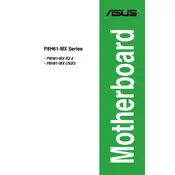
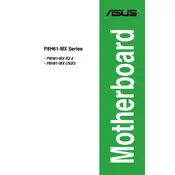
The ASUS P8H61-MX R2.0 motherboard supports Intel's 2nd and 3rd generation Core i7, i5, i3, Pentium, and Celeron processors. Please ensure you have the latest BIOS update for the best compatibility.
To update the BIOS, download the latest BIOS file from the ASUS support website. Use the EZ Flash utility in the BIOS setup to update it. Ensure the update process is not interrupted to prevent motherboard damage.
Check the power connections, ensure RAM and CPU are seated correctly, and clear the CMOS. If the issue persists, test with minimal components to identify faulty hardware.
Yes, the ASUS P8H61-MX R2.0 supports DDR3 1066/1333 MHz memory natively. DDR3 1600 MHz can be used but will run at a maximum of 1333 MHz due to chipset limitations.
Ensure the monitor is connected to the correct port. Check if the graphics card, if any, is seated properly. Test with integrated graphics by removing the graphics card. Verify RAM and CPU connections.
The ASUS P8H61-MX R2.0 does not support CPU overclocking as it is based on the H61 chipset, which lacks overclocking capabilities.
The ASUS P8H61-MX R2.0 does not support XMP profiles due to its chipset limitations. RAM will operate at standard JEDEC speeds.
The motherboard features one PCIe 2.0 x16 slot and one PCIe 2.0 x1 slot. The x16 slot is typically used for graphics cards.
To reset the BIOS to default, enter the BIOS setup during boot by pressing the DEL key, then select 'Load Setup Defaults' from the Exit menu. Alternatively, you can clear the CMOS by removing the battery or using the CLRTC jumper.
The motherboard includes four SATA 3Gb/s ports for connecting various storage devices such as HDDs or SSDs.