ASUS P8H61-M LX3 PLUS User Manual
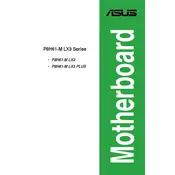
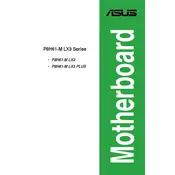
To update the BIOS, download the latest BIOS file from the ASUS support site. Save it to a USB drive, restart the system, and enter the BIOS by pressing 'Del'. Use the EZ Flash Utility in the BIOS to select the BIOS file from the USB drive and follow the prompts to update.
The ASUS P8H61-M LX3 PLUS supports DDR3 memory modules with speeds of 1066/1333 MHz. The motherboard has two DIMM slots and supports up to 16GB of RAM.
To reset the CMOS, turn off the computer and unplug the power cable. Locate the CMOS battery on the motherboard and remove it for a few minutes before reinserting it. Alternatively, use the jumper method by moving the CLRTC jumper from the default position to the reset position, power on the system for a few seconds, then move it back.
Ensure the SATA cables are securely connected to both the motherboard and the hard drive. Check the BIOS settings to ensure the SATA ports are enabled. If the drive is still not detected, try using a different SATA cable or port.
Yes, you can use an SSD with this motherboard. Connect the SSD to a SATA port and configure the storage settings in the BIOS to AHCI mode for optimal performance.
The ASUS P8H61-M LX3 PLUS Motherboard includes two USB 3.0 ports and up to eight USB 2.0 ports, providing versatile connectivity options for various peripherals.
Enter the BIOS setup by pressing 'Del' during startup. Go to the 'Advanced' tab, select 'CPU Configuration,' and enable 'Intel Virtualization Technology.' Save the changes and exit the BIOS.
Ensure the new RAM is seated correctly in the DIMM slots and is compatible with the motherboard specifications. Try booting with only one RAM stick at a time to identify any faulty modules. Reset the CMOS to clear any incorrect BIOS settings.
Ensure that your case has adequate airflow by adding additional fans or upgrading existing ones. Use high-quality thermal paste on the CPU, and consider installing an aftermarket CPU cooler for better heat dissipation.
The ASUS P8H61-M LX3 PLUS Motherboard is not designed for overclocking as it uses the H61 chipset, which lacks overclocking features commonly found in higher-end chipsets like Z-series.