ASUS P8H61-M LX User Manual
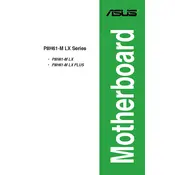
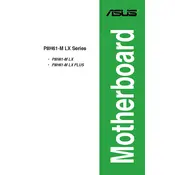
To update the BIOS, download the latest BIOS file from the ASUS support website. Use the ASUS EZ Flash Utility found in the BIOS setup to update it. Ensure the file is saved on a USB drive and follow the on-screen instructions during the update process.
First, check all power connections and ensure the power supply is functioning. Verify that RAM modules and other components are seated correctly. Clear the CMOS by removing the battery for a few minutes, then try booting again. If the problem persists, consult the user manual for troubleshooting steps.
The ASUS P8H61-M LX motherboard does not officially support CPU overclocking as it is based on the H61 chipset. It is recommended to use a motherboard with an overclock-friendly chipset like Z-series for overclocking capabilities.
To enable virtualization, enter the BIOS setup by pressing the 'Del' key during startup. Navigate to the 'Advanced' tab, find the 'CPU Configuration' section, and enable Intel Virtualization Technology. Save changes and exit the BIOS.
The ASUS P8H61-M LX motherboard supports a maximum of 16GB of DDR3 RAM across two DIMM slots. Each slot can accommodate up to 8GB.
To reset the BIOS password, power off the computer and unplug it. Open the case and locate the CMOS battery on the motherboard. Remove the battery for about 5 minutes, then reinsert it. This will clear the BIOS settings, including the password.
Ensure that USB ports are enabled in the BIOS under the 'Advanced' tab. Also, check for driver updates via the ASUS support website. If the problem continues, attempt to reset the BIOS settings to default.
Yes, the ASUS P8H61-M LX motherboard supports SSDs through its SATA connectors. For optimal performance, connect the SSD to a SATA 3Gb/s port. Ensure the BIOS is set to AHCI mode for SSD compatibility.
Improve cooling by ensuring proper cable management to enhance airflow. Consider installing additional case fans and ensure the existing fans and heatsinks are free from dust. Also, verify that the thermal paste on the CPU is applied correctly.
The ASUS P8H61-M LX motherboard supports Intel 2nd and 3rd generation Core i7/i5/i3/Pentium/Celeron processors in the LGA 1155 package. Refer to the ASUS CPU support list for specific model compatibility.