ASUS P8H61-M LE R2.0 User Manual
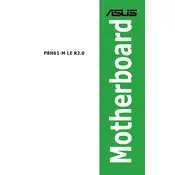
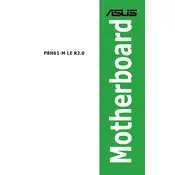
To update the BIOS, download the latest BIOS version from the ASUS support website. Save it to a USB drive formatted with FAT32. Restart your computer and enter the BIOS setup by pressing the 'DEL' key during boot. Use the EZ Flash utility found in the BIOS to select the BIOS file on your USB drive and proceed with the update.
First, check all power connections and ensure they're secure. Verify that your RAM and other components are properly seated. Clear the CMOS by removing the battery for a few minutes and then reinstalling it. If the issue persists, try booting with minimal hardware to isolate the problem.
Enter the BIOS setup by pressing the 'DEL' key during startup. Navigate to the 'AI Tweaker' menu, and look for the 'XMP' option. Enable it to utilize your RAM's full speed and save the changes before exiting the BIOS.
No, the ASUS P8H61-M LE R2.0 motherboard does not natively support USB 3.0 ports. It only provides USB 2.0 ports. For USB 3.0 support, you will need to install a compatible PCIe USB 3.0 expansion card.
The ASUS P8H61-M LE R2.0 motherboard supports a maximum of 16GB of DDR3 RAM across two DIMM slots, with a maximum of 8GB per slot.
To reset the BIOS settings to default, enter the BIOS setup by pressing the 'DEL' key during boot. Once in the BIOS, go to the 'Exit' tab and select 'Load Setup Defaults'. Save the changes before exiting.
The ASUS P8H61-M LE R2.0 supports Intel LGA 1155 socket processors, including the 2nd and 3rd generation Intel Core i7/i5/i3, Pentium, and Celeron processors. Ensure to check the ASUS CPU support list for the most accurate compatibility information.
Ensure that your case has good airflow by installing additional case fans if necessary. Regularly clean the dust from all fans and heat sinks. Ensure that all cables are neatly arranged to prevent airflow obstruction. Consider upgrading your CPU cooler for better performance.
Yes, you can use an SSD with the ASUS P8H61-M LE R2.0 motherboard. It supports SATA 3Gb/s connections, so while you can connect an SSD, you will not achieve the maximum speeds possible with SATA 6Gb/s.
Refer to the motherboard manual for the exact pin layout. Generally, the front panel connectors are located at the bottom right corner of the motherboard. Match the positive and negative pins of each connector (power switch, reset switch, HDD LED, etc.) as per the manual's diagram.