ASUS P8H61-I R2.0 User Manual
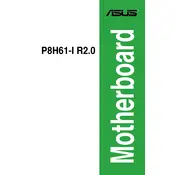
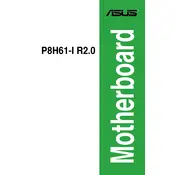
To update the BIOS, download the latest BIOS version from the ASUS support website. Use the ASUS EZ Flash utility in the BIOS setup menu to perform the update. Follow the instructions provided on-screen to complete the process safely.
Check the power connections, ensure the RAM is properly seated, and listen for any beep codes. Refer to the motherboard manual for specific beep code meanings. If issues persist, try resetting the CMOS by removing the battery for a few minutes.
Enter the BIOS setup by pressing 'Del' during boot. Navigate to the 'Ai Tweaker' tab, find the XMP option, and set it to 'Profile 1'. Save your changes and exit the BIOS.
The ASUS P8H61-I R2.0 is based on the H61 chipset, which does not support CPU overclocking. Consider upgrading to a motherboard with a Z-series chipset for overclocking capabilities.
The ASUS P8H61-I R2.0 motherboard supports a maximum of 16GB of DDR3 RAM, with two DIMM slots supporting up to 8GB each, at speeds of 1333/1066 MHz.
Locate the front panel audio header on the motherboard, usually labeled as 'AAFP'. Refer to your case's manual for the pin configuration, and connect the front panel audio cable accordingly.
Ensure the USB device is functional by testing it on another computer. Check for any driver updates on the ASUS support site, and try different USB ports. You may also need to enable USB support in the BIOS.
The ASUS P8H61-I R2.0 motherboard features two SATA 3Gb/s ports. These are suitable for connecting hard drives and optical drives but may not provide optimal performance for modern SSDs.
Check if the monitor is properly connected and powered on. Verify that the graphics card is firmly seated. If using onboard video, ensure onboard graphics is enabled in the BIOS. Test with another monitor if possible.
Enter the BIOS setup by pressing 'Del' during boot. Navigate to the 'Exit' tab and select 'Load Setup Defaults'. Confirm the action and save changes upon exiting.