ASUS P7P55D PRO User Manual
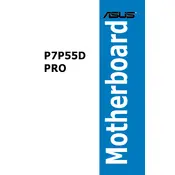
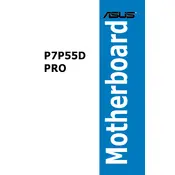
To update the BIOS, download the latest BIOS file from the ASUS support website, save it to a USB drive, and use the ASUS EZ Flash 2 utility in the BIOS setup to update.
Ensure that the RAM is seated properly, check if the RAM is compatible with the motherboard, and update the BIOS to the latest version.
Enter the BIOS setup during boot by pressing Delete, then navigate to the Exit tab and select 'Load Setup Defaults'. Save and exit the BIOS.
The ASUS P7P55D PRO motherboard supports a maximum of 16GB of DDR3 RAM.
Check the power connections, ensure the graphics card is properly seated, verify the monitor is connected correctly, and reset the BIOS.
The ASUS P7P55D PRO does not have an M.2 slot. You would need a PCIe adapter to use an M.2 SSD.
Ensure proper airflow by using quality case fans, clean dust from components regularly, and consider upgrading to a more efficient CPU cooler.
Yes, the motherboard supports overclocking. Use the BIOS to adjust CPU multiplier and voltage settings carefully.
Ensure USB ports are enabled in BIOS, check for driver updates, and verify connections on the motherboard.
Refer to the motherboard manual for the front panel header layout. Connect power, reset, HDD LED, and power LED cables accordingly.