ASUS P7P55D LE User Manual
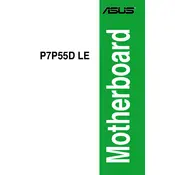
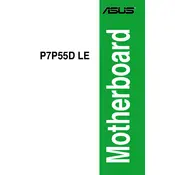
To update the BIOS, download the latest BIOS file from the ASUS support website. Save it on a USB drive. Restart your PC and enter the BIOS setup by pressing the 'Del' key during boot. Use the EZ Flash utility in the BIOS to load the new BIOS file from the USB drive and follow the on-screen instructions.
Ensure that the RAM sticks are properly seated in the DIMM slots. Check the motherboard manual for compatible RAM specifications. If the problem persists, test the RAM in another system to confirm functionality, or try different RAM in your motherboard.
To reset the BIOS, turn off the computer and unplug it from the power source. Locate the CMOS jumper on the motherboard and move it from the default position to the reset position. Wait a few seconds, then move it back to the default position. Alternatively, you can remove the CMOS battery for a few minutes and then reinsert it.
Check all power connections to the motherboard and ensure the CPU is properly seated. Listen for any beep codes and refer to the motherboard manual for their meanings. Try booting with minimal hardware to isolate the issue.
Enter the BIOS setup by pressing the 'Del' key during boot. Navigate to the 'Ai Tweaker' menu and find the 'XMP' option. Set it to 'Profile 1' or 'Profile 2' depending on your RAM specifications. Save and exit the BIOS.
The ASUS P7P55D LE motherboard supports a maximum of 16GB of DDR3 RAM, with four DIMM slots that can accommodate up to 4GB per slot.
Turn off the computer and unplug it. Remove the existing CPU cooler and lift the CPU socket lever to release the old CPU. Carefully place the new CPU into the socket, ensuring correct orientation. Lower the lever to secure the CPU and reinstall the cooler.
The ASUS P7P55D LE motherboard supports SATA II (3Gb/s) interfaces for connecting storage devices such as hard drives and SSDs. It does not support NVMe or SATA III natively.
Ensure that the USB ports are enabled in the BIOS. Check for driver updates for your operating system. Test the USB device on another port or system to rule out device issues. If the problem persists, consider updating the chipset drivers from the ASUS support website.
Refer to the motherboard manual for the front panel connector pin layout. Connect the power switch, reset switch, HDD LED, and power LED connectors from the case to the corresponding pins on the motherboard. Ensure correct polarity for the LED connections.