ASUS P7P55D Deluxe User Manual
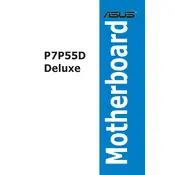
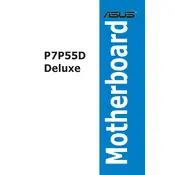
To update the BIOS, download the latest BIOS version from the ASUS support website. Use the ASUS EZ Flash utility found in the BIOS setup to select and update the BIOS from a USB drive.
The motherboard supports DDR3 memory in dual-channel configuration, with speeds of 1066/1333/1600(O.C.)/1800(O.C.)/2133(O.C.) MHz and up to 16GB in total capacity.
Check all power connections, reseat RAM and graphics card, clear CMOS, and ensure BIOS settings are correct. If problems persist, attempt to boot with minimal hardware connected.
TurboV allows for real-time overclocking of system components without needing to reboot. It provides easy tweaking of voltages and frequencies for optimized performance.
Enter the BIOS setup, navigate to the 'Advanced' tab, select 'SATA Configuration', and set 'Configure SATA as' to RAID. Save changes and reboot to enter the RAID setup utility.
Ensure USB ports are enabled in BIOS. Update the chipset drivers and check for any physical damage to the USB ports. If the problem persists, try resetting the BIOS to default settings.
The ASUS P7P55D Deluxe does not have an M.2 slot. You can use an M.2 to PCIe adapter to install an M.2 SSD in one of the available PCIe slots.
To reset the BIOS, locate the CMOS jumper on the motherboard. Move the jumper from its default position to the reset position for a few seconds, then return it to the default position. Alternatively, remove the CMOS battery for a few minutes and then reinsert it.
The ASUS P7P55D Deluxe supports Intel Core i7, i5, and i3 processors for the LGA 1156 socket, up to the Intel Core i7-880.
Ensure proper airflow by using quality case fans, clean dust from components regularly, consider using aftermarket CPU coolers, and ensure cables do not obstruct airflow.