ASUS P7P55 LX User Manual
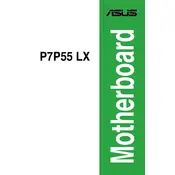
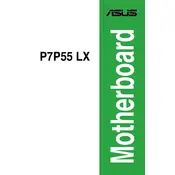
To install the ASUS P7P55 LX motherboard, first ensure that the PC case is unplugged and open. Align the motherboard with the case standoffs, ensure the I/O shield is properly in place, and screw the motherboard securely using appropriate screws. Connect the power supply cables and other peripherals accordingly.
Check if the power supply is properly connected to the motherboard. Verify that the power switch on the PSU is turned on. Ensure that all power connectors, including the 24-pin ATX and 8-pin CPU power connector, are securely attached. If the issue persists, test with another power supply or check for any visible damage on the motherboard.
Visit the ASUS support website and download the latest BIOS update for the P7P55 LX. Copy the BIOS file to a USB drive. Enter the BIOS setup by pressing 'DEL' during boot and navigate to the EZ Flash utility. Select the BIOS file from the USB drive and proceed with the update, following on-screen instructions.
The ASUS P7P55 LX supports DDR3 memory modules. It is compatible with dual-channel DDR3 RAM ranging from 1066 MHz to 2200 MHz (OC). Ensure that the memory modules are installed in the correct slots for dual-channel operation.
First, ensure that the audio drivers are properly installed. Check the audio settings in the operating system and ensure that the correct playback device is selected. Verify that speakers or headphones are properly connected. If the issue persists, check the BIOS settings to ensure onboard audio is enabled.
The ASUS P7P55 LX motherboard supports Intel's LGA1156 socket processors, including Intel Core i7, i5, and i3 CPUs from the 1st Generation. Ensure your BIOS is updated to the latest version for maximum compatibility.
Refer to the motherboard manual for the front panel header pin layout. Typically, the pins are labeled for power switch, reset switch, power LED, and HDD LED. Connect each wire from the front panel case to the corresponding pins on the motherboard header.
Enter the BIOS by pressing 'DEL' during boot. Navigate to the 'Ai Tweaker' tab, and locate the 'Ai Overclock Tuner' option. Set it to 'X.M.P.', and then select the desired profile. Save and exit the BIOS to apply the settings.
Ensure that the CPU cooler is properly installed and functioning. Check if case fans are operational and providing adequate airflow. Clean any dust from the heatsinks and fans. Reapply thermal paste if necessary. Consider adding additional cooling solutions if overheating persists.
To reset the BIOS, turn off the PC and unplug it. Locate the CMOS battery on the motherboard and remove it for about 5 minutes. Alternatively, use the CLRTC jumper by moving it from the default position to the clear position for a few seconds. Replace the jumper and/or battery, then boot the system.