ASUS P7H55D-M PRO User Manual
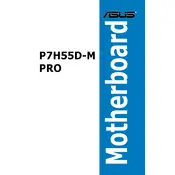
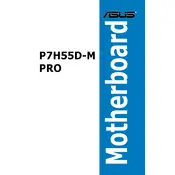
To update the BIOS on the ASUS P7H55D-M PRO, download the latest BIOS version from the ASUS support website. Extract the downloaded BIOS file to a USB drive. Reboot the system and enter the BIOS setup by pressing the 'DEL' key during startup. Navigate to the 'Tools' menu and select 'EZ Flash Utility'. Choose the BIOS file from the USB drive and follow the on-screen instructions to update.
The ASUS P7H55D-M PRO motherboard supports a maximum of 16GB of DDR3 RAM, with four DIMM slots each supporting up to 4GB modules.
First, ensure all cables and components are properly connected. Check the RAM and reseat it if necessary. Clear the CMOS by removing the battery for a few minutes. Verify that the power supply is functioning correctly. If the problem persists, try booting with minimal hardware connected.
Ensure the SATA cable is properly connected to both the motherboard and the hard drive. Check if the hard drive is detected in the BIOS. If not, try a different SATA port or cable. Make sure the hard drive is properly powered. You can also test the hard drive by connecting it to another computer.
To enable USB boot, enter the BIOS setup by pressing the 'DEL' key during startup. Go to the 'Boot' menu, and set 'USB' as the first boot device. Save the changes and exit the BIOS. Ensure the bootable USB drive is connected before restarting the system.
To reset the BIOS settings, turn off the computer and unplug it from the power source. Locate the CMOS battery on the motherboard and remove it for about 5 minutes. Reinsert the battery, plug in the power source, and start the computer. The BIOS settings will be reset to default.
The ASUS P7H55D-M PRO motherboard supports Intel processors in the LGA 1156 socket, including the Intel Core i3, i5, and i7 series, as well as some Pentium and Celeron models.
To improve cooling, ensure your case has good airflow by adding or upgrading case fans. Clean any dust buildup on the fans and heatsinks. Consider upgrading the CPU cooler if temperatures are consistently high. Use thermal paste appropriately between the CPU and its cooler.
Yes, you can use a PCIe 3.0 graphics card with the ASUS P7H55D-M PRO motherboard. However, the motherboard supports PCIe 2.0, so the card will run at PCIe 2.0 speeds.
To configure RAID, enter the BIOS setup by pressing the 'DEL' key during startup. Go to the 'Advanced' menu and set 'SATA Mode' to 'RAID'. Save the changes and restart the system. Access the RAID configuration utility by pressing 'Ctrl + I' during boot, and follow the instructions to set up your desired RAID configuration.